Samsung BD-J5500 Manuel d'utilisateur
Naviguer en ligne ou télécharger Manuel d'utilisateur pour Lecteurs de Blu-Ray Samsung BD-J5500. Samsung BD-J5500 Manuel d'utilisatio
- Page / 24
- Table des matières
- MARQUE LIVRES




- Disc Player 1
- Safety Information 2
- 3
- Contents Getting Started 4
- 5
- 5
- Accessories 6
- 7
- Connections 8
- Settings 9
- 10
- 10
- 10
- 10
- 11
- 11
- 11
- 11
- 11
- 12
- 12
- 12
- 12
- 12
- System Settings 13
- 13
- 13
- Media Play 15
- Using DLNA 16
- Controlling Video Playback 16
- 17
- 18
- 18
- Appendix 19
- Specifications 20
- 21
- 22
- UNITEDKINGDOM EIRE 23
- AK68-02593A-00 24
Résumé du contenu
imagine the possibilitiesThank you for purchasing this Samsung product. To receive more complete service, please register your product atwww.samsung.c
● No Disc2
✎If the TV you connected to the player does not support Movie Frame or the resolution you selected, the message "If no pictures are shown
✎Be sure to select the correct Digital Output or you will hear no sound or just loud noise.If the HDMI device (AV receiver, TV) is not compa
System SettingsBy using the Setup function, you can set the language, Network Settings, etc. For more information about the Setup function, refe
View DivX® VOD Registration Codes to purchase and play DivX® VOD contents.Language SettingsYou can select the language you prefer
If you have connected the player to your network, and then set Auto Upgrade Notification on, the player automatically notifie
Press the button one or more times to exit a current screen, exit a folder, or to return to the Home screen. Press the button to retur
SCREENA-BVIEWFULLBONUSREPEATREPEATAUDIOHOMESUBTITLE12 The player does not
Lets you copy audio files contents from an Audio CD (CD-DA) to USB/HDD device.Open the disc tray. Place the audio (CD-DA) disc on the tray,
AppendixTroubleshootingBefore requesting service, please try the following solutions.PROBLEM SOLUTIONNo operation can be performed with the remote con
Safety InformationWarningThe slots and openings in the cabinet and in ●the back or bottom are provided for necessary ventilation. To ensure reliable
SpecificationsGeneralWeight 1.0 KgDimensions 290 (W) X 221 (D) X 39 (H) mmOperating Temperature Range+5°C to +35°COperating Humidity Range10 % to 75 %
NOT ALL discs are compatibleSubject to the restrictions described below and those noted throughout this Manual, ●i
All content and services accessible through this device belong to third parties and are protected by copyright, patent, trad
UNITEDKINGDOM EIREThis Samsung product is warranted for the period of twelve (12) months from the original date of purchase, against defective materi
If you have any questions or comments relating to Samsung products, please contact the SAMSUNG customer care centre.Area Con
This product satisfies CE regulations when shielded cables and connectors are used to connect the unit to other equipment. To prevent electromagnetic
Contents Getting StartedBefore using the User Manual VIDEOBlu-ray Disc 3D Blu-ray Di
Both players and discs are coded by region.These regional codes must match for a disc to play. If the codes do not match, the disc will not
●Even when a file is encoded by a supported codec listed above, the file might not be -played if its content has a problem.Normal playbac
Front Panel✎You can perform software upgrades using the USB Host jack with a
ConnectionsConnecting to a TVConnect an HDMI cable (not supplied) from the HDMI OUT jack on the back of the product to the HDMI IN jack on your TV. Do
Connecting to a Network RouterYou can connect your player to your network router using one of the methods illustrated below.To use the DLNA network fu
Plus de documents pour Lecteurs de Blu-Ray Samsung BD-J5500






































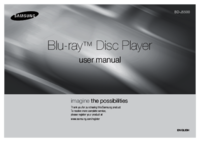





 (31 pages)
(31 pages) (52 pages)
(52 pages) (56 pages)
(56 pages)







Commentaires sur ces manuels