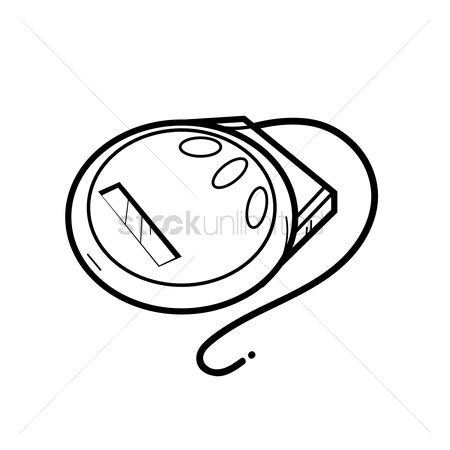Samsung SMX-F40 manuels
Manuels d'utilisation et guides de l'utilisateur pour Caméscopes Samsung SMX-F40.
Nous fournissons des manuels en pdf 2 Samsung SMX-F40 à télécharger gratuitement par type de document : Manuel d'utilisateur

Samsung SMX-F40 Manuel d'utilisateur (131 pages)
marque: Samsung | Catégorie: Caméscopes | Taille: 17.45 MB |

Table des matières
T
2
WARNING
10
CAUTION
12
H.264 format
18
page 90
20
Settings
42
Notes on use
45
To zoom in
51
To zoom out
51
MENU ITEMS
57
16:9 Wide
61
Aperture
64
Wind Cut
74
Zoom Type
75
Guideline
78
Play Option
81
Using VIEW
85
Slide Show
89
File Info
90
Storage Info
92
File No
94
Time Zone
94
[Home 00:00]
95
Date Type
96
Time Type
97
LCD Color
98
Auto LCD Off
99
Menu Design
99
Transparency
100
Beep Sound
100
Shutter Sound
101
Auto Power Off
101
PC Software
102
TV Display
102
Language
103
Default Set
103
Stereo Type
105
Monaural Type
105
Subject
106
Signal fl ow
107
Main Functions
109
Photos Videos
114
Image format
115
TROUBLESHOOTING
116
Recording
117
Playback
117
Displays
119
Storage Media
120
Web Normal"
125
MAINTENANCE
126
LIMITED WARRANTY
130

Samsung SMX-F40 Manuel d'utilisateur (129 pages)
marque: Samsung | Catégorie: Caméscopes | Taille: 18.41 MB |

Table des matières
T
2
WARNING
8
CAUTION
10
H.264 format
16
page 90
18
Settings
40
Notes on use
43
To zoom in
49
To zoom out
49
MENU ITEMS
55
16:9 Wide
59
Aperture
62
Wind Cut
72
Zoom Type
73
Guideline
76
Play Option
79
Using VIEW
83
Slide Show
87
File Info
88
Storage Info
90
File No
92
Time Zone
92
[Home 00:00]
93
Date Type
94
Time Type
95
LCD Colour
96
Auto LCD Off
97
Menu Design
97
Transparency
98
Beep Sound
98
PC Software
100
TV Display
100
Default Set
101
Language
101
Stereo Type
103
Mono Type
103
Subject
104
Signal fl ow
105
Main Functions
107
“Help.”
111
Photos Videos
112
Image format
113
TROUBLESHOOTING
114
Recording
115
Playback
115
Displays
117
Storage Media
118
MAINTENANCE
124
RoHS compliant
129
Plus de produits et de manuels pour Caméscopes Samsung
| Modèles | Type de document |
|---|---|
| SC-DX205 |
Manuel d'utilisateur
 Samsung SC-DX205 hand-held camcorder,
147 pages
Samsung SC-DX205 hand-held camcorder,
147 pages
|
| SMX-C10GP |
Manuel d'utilisateur
 Samsung SMX-C10GP User manual,
139 pages
Samsung SMX-C10GP User manual,
139 pages
|
| SMX-F34 |
Manuel d'utilisateur
 Samsung SMX-F34,
129 pages
Samsung SMX-F34,
129 pages
|
| SMX-K40LP |
Manuel d'utilisateur
 Samsung SMX-K40BP User manual,
139 pages
Samsung SMX-K40BP User manual,
139 pages
|
| HMX-U10BP |
Manuel d'utilisateur
 Samsung HMX-U10BP hand-held camcorder,
98 pages
Samsung HMX-U10BP hand-held camcorder,
98 pages
|
| SC-MX20L |
Manuel d'utilisateur
 Samsung SC-MX20L hand-held camcorder,
125 pages
Samsung SC-MX20L hand-held camcorder,
125 pages
|
| SMX-C10RN |
Manuel d'utilisateur
 Samsung SMX-C10GN User manual,
143 pages
Samsung SMX-C10GN User manual,
143 pages
|
| 920T |
Manuel d'utilisateur
 Samsung 920T Manual de usuario,
108 pages
Samsung 920T Manual de usuario,
108 pages
|
| VP-W87 |
Spécifications
   Samsung VP-W80 Specification,
64 pages
Samsung VP-W80 Specification,
64 pages
|
| SHC-730N/P |
Manuel d'utilisateur
 7) SHC-730 - Q Products,
16 pages
7) SHC-730 - Q Products,
16 pages
|
| VP-MX10H |
Manuel d'utilisateur
  Samsung VP-MX10AH User manual,
104 pages
Samsung VP-MX10AH User manual,
104 pages
|
| SMX-C20 |
Manuel d'utilisateur
 Samsung SMX-C20,
121 pages
Samsung SMX-C20,
121 pages
|
| VP-W95D |
Spécifications
  Samsung VP-W95D Specification,
65 pages
Samsung VP-W95D Specification,
65 pages
|
| VP-D87DI |
Manuel d'utilisateur
 VP-D85_D87 (LT).pm6,
103 pages
VP-D85_D87 (LT).pm6,
103 pages
|
| HMX-F90BN |
Manuel d'utilisateur
 Samsung HMX-F90BN User manual,
113 pages
Samsung HMX-F90BN User manual,
113 pages
|
| SMX-C200UN |
Manuel
 Samsung SMX-C200RP User manual,
18 pages
Samsung SMX-C200RP User manual,
18 pages
|
| VP-D385I |
Manuel d'utilisateur
 Samsung VP-D385I User manual [en] [fr] ,
117 pages
Samsung VP-D385I User manual [en] [fr] ,
117 pages
|
| VP-D73I |
Spécifications
  Samsung VP-D73I Specifications,
97 pages
Samsung VP-D73I Specifications,
97 pages
|
| VP-M2100B |
Spécifications
 Samsung VP-M2100B Specifications,
137 pages
Samsung VP-M2100B Specifications,
137 pages
|
| VP-D80I |
Spécifications
  Samsung VP-D80I Specifications,
87 pages
Samsung VP-D80I Specifications,
87 pages
|