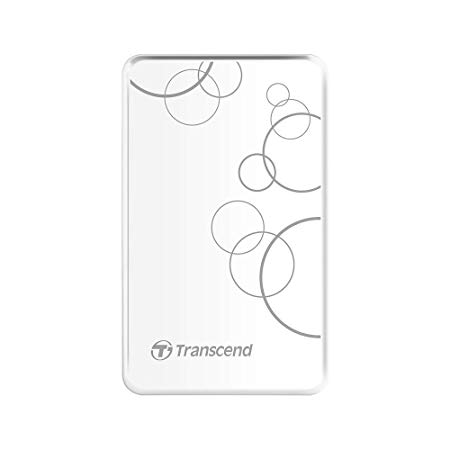Samsung NP-X22 manuels
Manuels d'utilisation et guides de l'utilisateur pour Carnets de notes Samsung NP-X22.
Nous fournissons des manuels en pdf 8 Samsung NP-X22 à télécharger gratuitement par type de document : Manuel d'utilisateur

Samsung NP-X22 Manuel d'utilisateur (188 pages)
marque: Samsung | Catégorie: Carnets de notes | Taille: 38.13 MB |

Table des matières
6
11
15
17
18
18
21
34
36
37
38
39
41
42
44
45
49
51
60
63
63
67
71
74
87
88
102
103
111
115
116
118
120
124
130
132
133
133
137
139
142
147
147
157
158
167
168
173
182

Samsung NP-X22 Manuel d'utilisateur (193 pages)
marque: Samsung | Catégorie: Carnets de notes | Taille: 36.35 MB |

Table des matières
2
11
12
13
20
40
42
43
44
45
47
48
57
59
69
75
87
89
104
108
111
115
119
123
129
129
131
132
141
147
147
156
169
185
189

Samsung NP-X22 Manuel d'utilisateur (200 pages)
marque: Samsung | Catégorie: Carnets de notes | Taille: 40.41 MB |

Table des matières
6
11
17
18
21
27
34
36
37
38
41
42
44
45
48
49
51
60
63
64
69
89
96
101
102
104
113
117
121
122
123
126
128
129
129
133
135
143
145
146
152
153
156
158
159
161
162
163
163
169
170
178
185
194

Samsung NP-X22 Manuel d'utilisateur (200 pages)
marque: Samsung | Catégorie: Carnets de notes | Taille: 37.06 MB |

Table des matières
15
22
22
23
38
40
42
46
49
73
77
84
98
99
109
114
125
127
129
135
135
142
148
152
167
177
184
195

Samsung NP-X22 Manuel d'utilisateur (186 pages)
marque: Samsung | Catégorie: Carnets de notes | Taille: 35.09 MB |

Table des matières
10
12
19
35
42
49
64
64
70
79
81
99
110
115
125
143
143
156
164
180

Samsung NP-X22 Manuel d'utilisateur (190 pages)
marque: Samsung | Catégorie: Carnets de notes | Taille: 35.89 MB |

Table des matières
6
11
12
13
34
36
41
42
45
48
63
63
74
75
84
94
104
113
117
122
129
130
132
132
138
143
149
149
169
184

Samsung NP-X22 Manuel d'utilisateur (182 pages)
marque: Samsung | Catégorie: Carnets de notes | Taille: 35.77 MB |

Table des matières
11
12
19
21
35
39
40
42
46
64
64
67
70
71
81
83
98
105
108
109
113
122
139
154
160
176

Samsung NP-X22 Manuel d'utilisateur (186 pages)
marque: Samsung | Catégorie: Carnets de notes | Taille: 35.96 MB |

Table des matières
10
10
12
13
18
19
20
28
36
40
43
43
44
46
47
48
56
65
68
69
72
72
84
100
100
100
107
110
111
115
119
125
128
133
142
144
145
157
163
165
Plus de produits et de manuels pour Carnets de notes Samsung
| Modèles | Type de document |
|---|---|
| NP200B4C |
Manuel d'utilisateur
 Samsung Samsung Notebook Serie 4 400B5C A04 Benutzerhandbuch (Windows 7),
143 pages
Samsung Samsung Notebook Serie 4 400B5C A04 Benutzerhandbuch (Windows 7),
143 pages
|
| NP510R5E |
Manuel d'utilisateur
 Samsung Samsung Notebook Serie 5 510R5E S01 User Manual (Windows 8) [fr] ,
132 pages
Samsung Samsung Notebook Serie 5 510R5E S01 User Manual (Windows 8) [fr] ,
132 pages
|
| NP-Q40 |
Manuel d'utilisateur
 Samsung NP-Q40 Benutzerhandbuch [en] ,
191 pages
Samsung NP-Q40 Benutzerhandbuch [en] ,
191 pages
|
| NX05PRC000 |
Manuel d'utilisateur
 Samsung NX05PRC000 Benutzerhandbuch,
124 pages
Samsung NX05PRC000 Benutzerhandbuch,
124 pages
|
| NP450R5GE |
Manuel d'utilisateur
 Samsung NP450R5GE User Manual (Windows8.1) [ja] [zh] ,
121 pages
Samsung NP450R5GE User Manual (Windows8.1) [ja] [zh] ,
121 pages
|
| NP940X3GI |
Manuel d'utilisateur
 Samsung NP940X3GI User Manual (Windows 8) [en] ,
145 pages
Samsung NP940X3GI User Manual (Windows 8) [en] ,
145 pages
|
| NP630Z5JE |
Manuel d'utilisateur
 Samsung NP630Z5JI User Manual (Windows8.1),
130 pages
Samsung NP630Z5JI User Manual (Windows8.1),
130 pages
|
| NP270E5JE |
Manuel d'utilisateur
 Samsung NP270E5JE Benutzerhandbuch (Windows 7),
114 pages
Samsung NP270E5JE Benutzerhandbuch (Windows 7),
114 pages
|
| NP-P40 |
Manuel d'utilisateur
 Samsung NP-P40 Benutzerhandbuch,
165 pages
Samsung NP-P40 Benutzerhandbuch,
165 pages
|
| NP900X3GI |
Manuel d'utilisateur
 Samsung NP900X3GI User Manual (Windows8.1),
135 pages
Samsung NP900X3GI User Manual (Windows8.1),
135 pages
|
| NP910S3GI |
Manuel d'utilisateur
 Samsung NP905S3GI User Manual (Windows 8),
145 pages
Samsung NP905S3GI User Manual (Windows 8),
145 pages
|
| NP-R20 |
Manuel d'utilisateur
 Samsung R20-Aura T7200 Benutzerhandbuch (Vista) [en] ,
184 pages
Samsung R20-Aura T7200 Benutzerhandbuch (Vista) [en] ,
184 pages
|
| NP270E5E |
Manuel d'utilisateur
 Samsung NP270E5E Benutzerhandbuch (Windows 7) [ro] ,
130 pages
Samsung NP270E5E Benutzerhandbuch (Windows 7) [ro] ,
130 pages
|
| NP550P5C |
Manuel d'utilisateur
 Samsung Samsung Notebook Serie 5 550P7C T01 User Manual (Windows 8),
138 pages
Samsung Samsung Notebook Serie 5 550P7C T01 User Manual (Windows 8),
138 pages
|
| NP-Q70 |
Manuel d'utilisateur
 Samsung Q70-Aura T5750 Tirana Benutzerhandbuch (Vista) [en] ,
194 pages
Samsung Q70-Aura T5750 Tirana Benutzerhandbuch (Vista) [en] ,
194 pages
|
| NP-Q30 |
Manuel d'utilisateur
 Samsung Q30plus-1200 Benutzerhandbuch,
164 pages
Samsung Q30plus-1200 Benutzerhandbuch,
164 pages
|
| NT-N140 |
Manuel d'utilisateur
 Samsung NT-N140 User Manual (XP/Windows7),
159 pages
Samsung NT-N140 User Manual (XP/Windows7),
159 pages
|
| NP905S3KI |
Manuel d'utilisateur
 Samsung NT911S5KI User Manual (Windows8.1),
120 pages
Samsung NT911S5KI User Manual (Windows8.1),
120 pages
|
| SL-C1810W | Manuel d'utilisateur Samsung 컬러 레이저프린터 18ppm SL-C1810W 사용자 매뉴얼, 314 pages |
| NP-R40P |
Manuel d'utilisateur
    Samsung NP-R40 User Manual,
342 pages
Samsung NP-R40 User Manual,
342 pages
|