Samsung UE32C4000PW Manuel d'utilisateur
Naviguer en ligne ou télécharger Manuel d'utilisateur pour TV LCD Samsung UE32C4000PW. Samsung UE32C4000PW User guide Manuel d'utilisatio
- Page / 177
- Table des matières
- MARQUE LIVRES




- LED TV user manual 1
- Digital TV notice 2
- Still image warning 2
- Contents 3
- Getting Started 4
- 01 Getting Started 5
- Viewing the Control Panel 5
- Connecting to an Antenna 7
- Connections 10
- 02 Connections 11
- Changing the Input Source 11
- 18:11 Thu 6 Jan 12
- Information 12
- 03 Basic Features 13
- Channels 13
- Basic Features 14
- Editing Channels 15
- Other Features 15
- Picture Options 17
- Locking Programme 21
- Picture In Picture (PIP) 22
- Software Upgrade 23
- HD Connection Guide 23
- Contact Samsung 23
- Advanced Features 24
- 04 Advanced Features 25
- Media Play 25
- Screen Display 26
- 04 Advanced Features 27
- Play continuously 28
- /Movie 01.avi 29
- Setting Up Anynet+ 32
- Recording 33
- Other Information 35
- 05 Other Information 37
- Installing the Wall Mount 37
- Securing the TV to the wall 39
- Licence 42
- Specifications 43
- This page is intentionally 45
- Avertissement d’image fixe 46
- Français 47
- Remarque Bouton tactile 47
- Mise en route 48
- 01 Mise en route 49
- Raccordement à une antenne 51
- Connexions 52
- 02 Connexions 53
- Navigation dans les menus 56
- 03 Fonctions de base 57
- Fonctions de base 58
- Edition des chaînes 59
- Autres fonctionnalités 59
- Options d’image 61
- Image dans l’image (PIP) 66
- Mise à niveau du logiciel 67
- Guide de connexion HD 67
- Contacter Samsung 67
- Fonctions avancées 68
- 04 Fonctions avancées 69
- Media Play 69
- Affichage 70
- Lecture en continu 72
- Configuration d’Anynet+ 76
- Enregistrement 77
- Ecoute via un récepteur 77
- Informations supplémentaires 79
- Installation du support mural 81
Résumé du contenu
Contact SAMSUNG WORLDWIDEIf you have any questions or comments relating to Samsung products, please contact the SAMSUNG customer care centre. Country
10EnglishConnectionsConnecting to an Audio DeviceUsing an Optical (Digital) or Headphone ConnectionAvailable devices: Digital Audio System, Amplifier,
11English02 ConnectionsChanging the Input SourceSource ListUse to select TV or an external input sources such as a DVD / Blu-ray player / cable box /
12EnglishBasic FeaturesHow to Navigate MenusBefore using the TV, follow the steps below to learn how to navigate the menu and select and adjust differ
13English03 Basic FeaturesUsing Channel View Using Scheduled View1 Red (View Mode): View the list of programmes that are playing now or coming up.2
14EnglishBasic Features Using Favourite Channels My Channels(in Channel Manager)Shows all favourite channels. Edit My Channels : You can set the
15English03 Basic Features ✎Channel mode xP (programme mode): When tuning is complete, the broadcasting stations in your area have been assigned to po
16EnglishBasic FeaturesPicture Menu Changing the Preset Picture ModeModeSelect your preferred picture type. Dynamic: Suitable for a bright room.
17English03 Basic FeaturesPicture Options ✎In PC mode, you can only make changes to the Colour Tone, Size and Auto Protection Time. Colour Tone (Coo
18EnglishBasic FeaturesPicture Reset (OK / Cancel)Resets your current picture mode to its default settings. Setting up the TV with Your PCSet the in
19English03 Basic FeaturesAudio Language (digital channels only)Change the default value for audio languages. ✎The available language may differ depen
2EnglishFigures and illustrations in this User Manual are provided for reference only and may differ from actual product appearance. Product design an
20EnglishBasic FeaturesSound Reset (OK / Cancel)Reset all sound settings to the factory defaults. Selecting the Sound ModeWhen you set to Dual -,
21English03 Basic FeaturesRepeat: Select Once, Everyday, Mon~Fri, Mon~Sat, Sat~Sun or Manual to set at you convenience. If you select Manual, you can
22EnglishBasic Features ✎NOTE xPrecautions and limitations for game mode. – To disconnect the game console and connect another external device, set Ga
23English03 Basic FeaturesSoftware UpgradeSoftware Upgrade can be performed via a broadcasting signal or downloading the latest firmware from “www.sams
24EnglishAdvanced FeaturesConnecting to a PCUsing an HDMI/DVI Cable or a D-sub CableDisplay Modes (D-Sub and HDMI/DVI Input)Optimal resolution is 1360
25 English 04 Advanced Features Media Play Connecting a USB Device 1. Turn on your TV. 2. Connect a USB device containing photo, music
26EnglishAdvanced Features Screen DisplayMove to the file you desired using the up/down/right/left buttons and then press the ENTER or (Play) butt
27English04 Advanced Features y Supported Video FormatsFile Extension Container Video Codec ResolutionFrame rate (fps)Bit rate (Mbps)Audio Codec*.avi*
28EnglishAdvanced FeaturesPlaying movie file continuously (Resume Play)If you exit the playing videos function, it can be played later from the point w
29English04 Advanced Features Playing the Multiple Files Playing the selected video/music/photo files1. Press the Yellow button in the file list to s
3ENGLISHEnglishContentsGetting Started 44 Accessories5 Viewing the Control Panel6 Viewing the Remote Control7 Connecting to an Antenna7 Plug &
30EnglishAdvanced FeaturesVideos/Music/Photos Play Option menuDuring playing a file, press the TOOLS button.Category Operations Videos Music PhotosTitl
31English04 Advanced FeaturesAnynet+What is Anynet+? Anynet+ is a function that enables you to control all connected Samsung devices that support Any
32EnglishAdvanced FeaturesAnynet+ MenuThe Anynet+ menu changes depending on the type and status of the Anynet+ devices connected to the TV.Anynet+ Men
33English04 Advanced Features Recording You can make a recording of a TV Programme using a Samsung recorder.1. Select Recording. ✎When there are mo
34EnglishAdvanced Features Troubleshooting for Anynet+Problem Possible SolutionAnynet+ does not work. • Check if the device is an Anynet+ device. T
35English05 Other InformationOther InformationAnalogue Channel Teletext FeatureThe index page of the Teletext service gives you information on how to
36EnglishOther InformationAssembling the CablesStand TypeEnclose the cables in the Cable Tie so that the cables are not visible through the transparen
37English05 Other InformationInstalling the Wall MountAssembling the Blanking BracketWhen installing the TV onto a wall, attach the Blanking Bracket a
38EnglishOther Information ✎NOTE xStandard dimensions for wall mount kits are shown in the table below. xWhen purchasing our wall mount kit, a detaile
39English05 Other InformationSecuring the TV to the wallCaution : Pulling, pushing, or climbing onto the TV may cause the TV to fall. In particular, e
4EnglishGetting StartedAccessories ✎Please make sure the following items are included with your LED TV. If any items are missing, contact your dealer.
40EnglishOther InformationTroubleshootingIf you have any questions about the TV, first refer to this list. If none of these troubleshooting tips apply,
41English05 Other InformationIssues Solutions and ExplanationsNo Picture, No VideoThe TV won’t turn on. • Make sure the AC power cord is securely plu
42EnglishOther InformationIssues Solutions and ExplanationsYour settings are lost after 30 minutes or every time the TV is turned off.• If the TV is
43English05 Other InformationSpecificationsPanel native 1360 x 768 @ 60 HzEnvironmental ConsiderationsOperating TemperatureOperating HumidityStorage Te
44EnglishOther InformationIndexAAmplify 18Antenna 14Anynet+ 31Auto Adjustment 18Auto Volume 19BBackground Music 30Balance L/R 18Basic View 29B
This page is intentionally left blank.[UC4000_32]BN68-02722G-XN.indb 45 2010-02-27 오전 11:28:40
2FrançaisLes figures et illustrations contenues dans ce mode d’emploi sont fournies pour référence uniquement. Elles peuvent différer de l’aspect réel
3FRANÇAISFrançaisContenuMise en route 44 Accessoires5 Présentation du panneau de configuration6 Présentation de la télécommande7 Raccordement à une
4FrançaisMise en routeAccessoires ✎Vérifiez que les éléments suivants sont fournis avec votre téléviseur à LED. S’il manque des éléments, contactez vo
501 Mise en routeFrançaisPrésentation du panneau de configuration ✎La couleur et la forme du produit peuvent varier en fonction du modèle.Capteur de la
501 Getting StartedEnglishViewing the Control Panel ✎The product colour and shape may vary depending on the model.Remote control sensor Aim the remote
6Mise en routeFrançaisPrésentation de la télécommande ✎Ceci est une télécommande spéciale destinée aux malvoyants. Elle dispose de points Braille sur
701 Mise en routeFrançaisRaccordement à une antenneLorsque vous allumez le téléviseur pour la première fois, des réglages de base s’effectuent de mani
8FrançaisConnexionsConnexion à un périphérique AVUtilisation d’un câble HDMI ou HDMI/DVI: connexion HD (jusqu’à 720p/1080i)Périphériques disponibles
9Français02 ConnexionsUtilisation d’un câble Composant (jusqu’à 720p/1080i) ou Audio/Vidéo (480i uniquement) et d’un câble ScartPériphériques disponib
10FrançaisConnexionsConnexion à un système audioUtilisation d’une connexion Optique (Numérique) ou d’une sortie casquePériphériques disponibles: syst
11Français02 ConnexionsChangement de la source d’entréeListe SourcePermet de sélectionner le téléviseur ou d’autres sources d’entrée externes, telles
12FrançaisFonctions de baseNavigation dans les menusAvant d’utiliser le téléviseur, procédez comme suit pour apprendre à naviguer dans le menu afin de
13Français03 Fonctions de baseUtilisation de la Vue chaînes Utilisation de l’option Diffusion programmée1 Rouge (Mode aff.): affiche la liste des prog
14FrançaisFonctions de base Utilisation des chaînes favorites Mes chaînes(dans Gestion chaînes)Affiche toutes les chaînes favorites. Modifier mes c
15Français03 Fonctions de base ✎Mode Canal xP (Mode Programme) : à la fin du réglage, des numéros de position compris entre P0 et P99 sont attribués a
6Getting StartedEnglishViewing the Remote Control ✎This is a special remote control for the visually impaired persons and has Braille points on the Po
16FrançaisFonctions de baseMenu Image Changement du mode Image prédéfinieModeSélectionnez le type d’image que vous préférez. Dynamique : adapté à u
17Français03 Fonctions de baseOptions d’image ✎En mode PC, vous pouvez uniquement apporter des modifications aux options Colour Tone, Taille et Temps
18FrançaisFonctions de baseRéinitialisation de l’image (OK / Annuler)Rétablit les paramètres par défaut du mode d’image actuel. Configuration du télé
19Français03 Fonctions de baseLangue audio (chaînes numériques uniquement)Permet de modifier la valeur par défaut des langues audio. ✎La langue disponi
20FrançaisFonctions de baseRéinitialisation du son (OK / Annuler)Cette fonction permet de rétablir tous les paramètres sonores par défaut. Sélection
21Français03 Fonctions de baseRépétition: Sélectionnez Une fois, Quotid., Lun~Ven, Lun~Sam, Sam~Dim ou Manuel. Si vous sélectionnez Manuel, vous pouve
22FrançaisFonctions de base ✎REMARQUE xPrécautions et limitations pour le mode de jeu. – Pour déconnecter la console de jeux et connecter un autre pér
23Français03 Fonctions de baseMise à niveau du logicielMise à niveau du logiciel peut être effectuée via un signal diffusé ou en téléchargeant le dern
24FrançaisFonctions avancéesConnexion à un ordinateurUtilisation d’un câble HDMI/DVI/D-SubModes d’affichage (Entrées D-Sub et HDMI/DVI)La résolution
25Français04 Fonctions avancéesMedia Play Connexion d’un périphérique USB1. Allumez votre téléviseur.2. Connectez un périphérique USB contenant de
701 Getting StartedEnglishConnecting to an AntennaWhen the TV is initially powered on, basic settings proceed automatically. ✎Preset: Connecting the p
26FrançaisFonctions avancées AffichageAccédez au fichier de votre choix à l’aide des boutons haut/bas/droite/gauche et appuyez ensuite sur le bouton E
27Français04 Fonctions avancées y Formats vidéo pris en chargeExtension de fichierConteneur Codec vidéo RésolutionFréquence d’images (i/s)Débit binaire
28FrançaisFonctions avancéesLecture d’un fichier vidéo en continu (Reprendre la lecture)Si vous quittez la fonction de lecture de vidéos, il est possib
29Français04 Fonctions avancées Lecture de plusieurs fichiers Lecture des fichiers vidéo/audio/photos sélectionnés1. Appuyez sur le bouton jaune dans
30FrançaisFonctions avancéesMenu des options de lecture de vidéos/musique/photosPendant la lecture d’un fichier, appuyez sur le bouton TOOLS.CatégorieO
31Français04 Fonctions avancéesAnynet+Qu’est-ce qu’Anynet+? Anynet+ est une fonction qui vous permet de contrôler tous les appareils Samsung connecté
32FrançaisFonctions avancéesMenu Anynet+Le menu Anynet+ varie selon le type et l’état des appareils Anynet+ connectés au téléviseur.Menu Anynet+ Descr
33Français04 Fonctions avancées Enregistrement Vous pouvez enregistrer un programme télévisé à l’aide d’un enregistreur Samsung.1. Sélectionnez Enr
34FrançaisFonctions avancées Résolution des problèmes Anynet+Problème Solution possibleAnynet+ ne fonctionne pas. • Vérifiez si l’appareil est compa
35Français05 Informations supplémentairesInformations supplémentairesFonction Télétexte de chaîne analogiqueLa page d’index du télétexte contient des
8EnglishConnectionsConnecting to an AV DeviceUsing an HDMI or HDMI/DVI cable: HD connection (up to 720p/1080i)Available devices: DVD, Blu-ray player,
36FrançaisInformations supplémentairesAssemblage des câblesType supportInsérez les câbles dans l’attache de câble, de telle sorte qu’ils ne soient pas
37Français05 Informations supplémentairesInstallation du support muralAssemblage du cacheSi vous fixez le téléviseur à un mur, attachez le cache de la
9English02 ConnectionsUsing a Component (up to 720p/1080i) or Audio/Video (480i only) and Scart CableAvailable devices: VCR, DVD, Blu-ray player, cabl
Plus de documents pour TV LCD Samsung UE32C4000PW

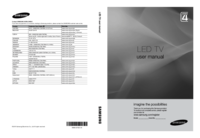








 (68 pages)
(68 pages) (424 pages)
(424 pages) (59 pages)
(59 pages) (61 pages)
(61 pages) (147 pages)
(147 pages)


 (482 pages)
(482 pages)







Commentaires sur ces manuels