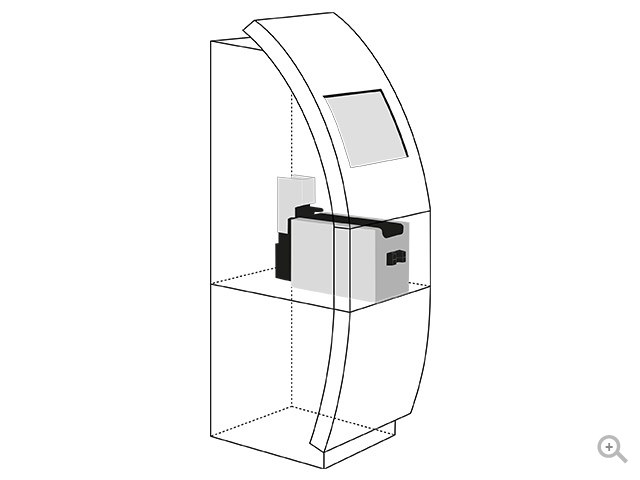Samsung SPH-I300 manuels
Manuels d'utilisation et guides de l'utilisateur pour Téléphones mobiles Samsung SPH-I300.
Nous fournissons des manuels en pdf 2 Samsung SPH-I300 à télécharger gratuitement par type de document : Manuel d'utilisateur

Samsung SPH-I300 Manuel d'utilisateur (313 pages)
marque: Samsung | Catégorie: Téléphones mobiles | Taille: 6.10 MB |

Table des matières
Wireless Web
16
Section 1
27
Computer
30
Correct Time
34
Section 2
35
Getting Help
42
1. Press
43
Section 4
47
Cap Lock
49
Command Bar
53
Section 5
59
(Call Guard)
61
Making Calls
63
Section 6
67
Key Guard
76
Voice Memo
76
- Lunch
89
- Meeting
89
Section 7
101
In this Section
102
Section 8
107
Online Help
108
Finding Records
108
“Details”
109
Attaching Notes
110
Choosing Fonts
111
Software Version
112
Adjusting Volume
114
Speakerphone
116
Muting a Call
116
Section 9
117
Message Types
119
Section 10
121
They are:
127
Address Book
128
Section 11
129
126 Address Book
129
Address Book 127
130
Address Details
131
Address Book 129
132
130 Address Book
133
Speed Dial
134
Voice Dial
134
132 Address Book
135
Book icon
137
138 Address Book
141
Date Book
142
Section 12
145
142 Date Book
145
Week View
150
Agenda View
152
Date Book 151
154
Date Book Menus
155
Date Book 153
156
154 Date Book
157
Managing Mail
158
Section 13
161
Application
162
Sending Messages
169
HotSync Options
174
Filter Strings
178
Mail Menus
180
Expense Manager
182
Section 14
189
Expense Menus
193
Memo Pad
194
Sorting Memos
197
Beaming a Memo
199
Memo Pad Menus
199
Option Menu
200
Section 15
201
198 Memo Pad
201
To Do List
202
Tap “OK” to exit
206
To Do List 205
208
To Do Menus
209
Calculator
210
Section 17
213
210 Calculator
213
Calculator 211
214
212 Calculator
215
Security
216
Section 18
219
216 Security
219
Allowing Calls
221
220 Security
223
Experiencing
226
Navigating Tips
228
Section 19
229
Exit Browser
230
Using a Bookmark
232
Bookmarks
233
Web Alerts
234
Browser Menus
235
PCS Wireless Web
236
Section 20
241
Software
244
Section 21
247
Operations
252
Section 22
253
Using File Link
262
Travel Charger
268
Connection Kit
268
How to Order
269
Guidelines
270
Section 24
271
FCC Notice
277
Owner’s Record
279
Information
280
Agreement
281
Service Plan
283
Warranty
284
Voice Command
286
Invoicing
287
Disputed Charges
288
Deposits
290
Section 25
291
Caller ID
297
TTY Access
298
Indemnification
300

Samsung SPH-I300 Manuel d'utilisateur (22 pages)
marque: Samsung | Catégorie: Téléphones mobiles | Taille: 0.64 MB |

Table des matières
Plus de produits et de manuels pour Téléphones mobiles Samsung
| Modèles | Type de document |
|---|---|
| DECT-8000 |
Manuel d'utilisateur
 Samsung DECT-8000 User Manual,
30 pages
Samsung DECT-8000 User Manual,
30 pages
|
| 11252009_D5 |
Manuel d'utilisateur
 Samsung 11252009_D5 User Manual,
94 pages
Samsung 11252009_D5 User Manual,
94 pages
|
| CURVE 8530 |
Manuel d'utilisateur
 Samsung CURVE 8530 User Manual,
5 pages
Samsung CURVE 8530 User Manual,
5 pages
|
| Finesse SCH-R810C |
Manuel d'utilisateur
 Samsung Finesse SCH-R810C User Manual,
80 pages
Samsung Finesse SCH-R810C User Manual,
80 pages
|
| A886 |
Manuel d'utilisateur
 Samsung A886 User Manual,
208 pages
Samsung A886 User Manual,
208 pages
|
| Galaxy 3 |
Manuel d'utilisateur
 Samsung Galaxy 3 User Manual,
128 pages
Samsung Galaxy 3 User Manual,
128 pages
|
| BT FUSION P200 |
Manuel d'utilisateur
 Samsung BT FUSION P200 User Manual,
24 pages
Samsung BT FUSION P200 User Manual,
24 pages
|
| Duos SGH D880 |
Manuel d'utilisateur
 Samsung Duos SGH D880 User Manual,
50 pages
Samsung Duos SGH D880 User Manual,
50 pages
|
| CAPTIVATE SGH-I897 |
Manuel d'utilisateur
 Samsung CAPTIVATE SGH-I897 User Manual,
193 pages
Samsung CAPTIVATE SGH-I897 User Manual,
193 pages
|
| WAVE II GT-S8530 |
Manuel d'utilisateur
 Samsung WAVE II GT-S8530 User Manual,
150 pages
Samsung WAVE II GT-S8530 User Manual,
150 pages
|
| GH68-04310A |
Manuel d'utilisateur
 Samsung GH68-04310A User Manual,
190 pages
Samsung GH68-04310A User Manual,
190 pages
|
| VI-A820 |
Manuel d'utilisateur
 Samsung VI-A820 User Manual,
256 pages
Samsung VI-A820 User Manual,
256 pages
|
| GH68-03555A |
Manuel d'utilisateur
 Samsung GH68-03555A User Manual,
81 pages
Samsung GH68-03555A User Manual,
81 pages
|
| SPH-M550ZKASPR |
Manuel d'utilisateur
 Samsung SPH-M550ZKASPR User Manual,
224 pages
Samsung SPH-M550ZKASPR User Manual,
224 pages
|
| E1210S |
Manuel d'utilisateur
 Samsung E1210S User Manual,
2 pages
Samsung E1210S User Manual,
2 pages
|
| A300 |
Manuel d'utilisateur
 Samsung A300 User Manual [ru] ,
1 pages
Samsung A300 User Manual [ru] ,
1 pages
|
| Blackjack Access |
Manuel d'utilisateur
 Samsung Blackjack Access User Manual,
85 pages
Samsung Blackjack Access User Manual,
85 pages
|
| GH68-02493A |
Manuel d'utilisateur
 Samsung GH68-02493A User Manual,
76 pages
Samsung GH68-02493A User Manual,
76 pages
|
| 540 |
Manuel d'utilisateur
 Samsung 540 User Manual,
41 pages
Samsung 540 User Manual,
41 pages
|
| YP-G70 |
Manuel d'utilisateur
 Samsung YP-G70 User Manual,
116 pages
Samsung YP-G70 User Manual,
116 pages
|