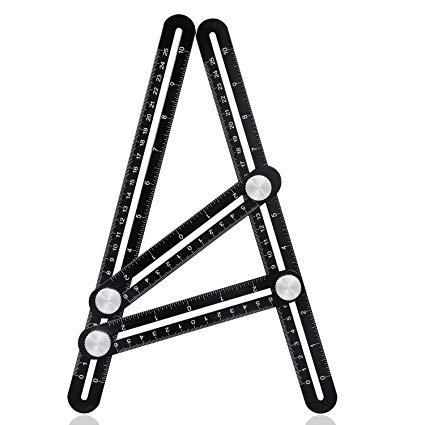Samsung SM-G9650 manuels
Manuels d'utilisation et guides de l'utilisateur pour Smartphones Samsung SM-G9650.
Nous fournissons des manuels en pdf 1 Samsung SM-G9650 à télécharger gratuitement par type de document : Manuel d'utilisateur

Samsung SM-G9650 Manuel d'utilisateur (278 pages)
marque: Samsung | Catégorie: Smartphones | Taille: 9.40 MB |

Table des matières
Hard keys
15
Soft buttons
15
1 ) and the
24
USB cable
38
Dragging
40
Apps button
44
Moving items
45
Lock screen
49
Dictionary
56
Bixby Home
62
Bixby Voice
64
Status icons
67
Call button
74
Bixby Vision
75
Reminder
79
Making calls
85
Contacts
90
Messages
94
Internet
97
Introduction
100
Launching Camera
100
Basic shooting
101
SUPER SLOW-MO
105
Start bracket
109
End bracket
109
AR EMOJI
115
Live stickers
117
Panorama mode
119
Hyperlapse mode
120
Food mode
121
Slow motion mode
122
Sports mode
122
Selfie mode
124
Wide selfie mode
126
Camera settings
129
Viewing images
133
Viewing videos
134
Viewing albums
136
Viewing stories
136
Edge screen
140
Apps edge
141
People edge
142
Smart select
144
Edge lighting
146
Multi window
147
Snap window
150
Pop-up view
151
Samsung Pay
153
Making payments
155
Samsung Gear
156
Samsung Members
157
Samsung Notes
158
Calendar
159
Samsung Health
160
TOGETHER
162
Heart rate
164
Voice Recorder
167
My Files
169
WORLD CLOCK
170
STOPWATCH
170
Calculator
171
Game Launcher
173
Using Game Tools
175
SmartThings
176
Sharing content
180
Samsung DeX
181
Mobile device
183
(USB Type-C)
183
Answering calls
189
HDMI cable
191
Type-C to HDMI)
191
Google apps
192
Settings
194
Wi-Fi Direct
196
Bluetooth
198
Dual audio
199
Data saver
200
NFC and payment
201
MirrorLink
206
Download booster
207
Notifications
209
Screen saver
213
Dual Messenger
216
Performance mode
219
Smart Lock
222
Intelligent Scan
222
Face recognition
225
Iris recognition
227
25-35 cm
231
Samsung Pass
235
Secure Folder
239
Adding apps
241
Adding accounts
241
Samsung Cloud
244
Restoring data
245
Syncing data
245
Checking data
245
Smart Switch
246
Accessibility
250
Software update
251
User manual
252
About phone
252
Appendix
253
Color adjustment
261
Color lens
261
Sound detectors
262
Caption settings
263
Mono audio
263
Direction lock
267
Direct access
268
Troubleshooting
271
Forcing restart
272
Copyright
278
Trademarks
278
Plus de produits et de manuels pour Smartphones Samsung
| Modèles | Type de document |
|---|---|
| SM-J730F/DS |
Manuel d'utilisateur
 Samsung Galaxy J7 (2017) Dual Sim Manuale utente,
138 pages
Samsung Galaxy J7 (2017) Dual Sim Manuale utente,
138 pages
|
| SGH-J600G |
Manuel d'utilisateur
 Samsung SGH-J600 Handleiding,
52 pages
Samsung SGH-J600 Handleiding,
52 pages
|
| SM-T560 |
Manuel d'utilisateur
 Samsung Galaxy Tab E (9.6, Wi-Fi) Manuale utente,
84 pages
Samsung Galaxy Tab E (9.6, Wi-Fi) Manuale utente,
84 pages
|
| SM-A300FU |
Manuel d'utilisateur
 Samsung Galaxy A3 Korisničko uputstvo (Lollipop),
123 pages
Samsung Galaxy A3 Korisničko uputstvo (Lollipop),
123 pages
|
| GT-P6200L |
Manuel d'utilisateur
 Samsung GT-P6200L Manual de Usuario (open),
149 pages
Samsung GT-P6200L Manual de Usuario (open),
149 pages
|
| GT-I9060I |
Manuel d'utilisateur
 Samsung GT-I9060I Instrukcja obsługi (Kitkat),
100 pages
Samsung GT-I9060I Instrukcja obsługi (Kitkat),
100 pages
|
| GT-N7100 |
Manuel d'utilisateur
 Samsung GT-N7100 Упатство за користење,
141 pages
Samsung GT-N7100 Упатство за користење,
141 pages
|
| GT-S5830 |
Manuel d'utilisateur
 Samsung Galaxy Ace manual de utilizador,
134 pages
Samsung Galaxy Ace manual de utilizador,
134 pages
|
| SM-G930FD |
Manuel d'utilisateur
 Samsung Galaxy S7 User Manual (Marshmallow),
169 pages
Samsung Galaxy S7 User Manual (Marshmallow),
169 pages
|
| GT-S7560 |
Manuel d'utilisateur
 Samsung GT-S7560 Упатство за користење,
150 pages
Samsung GT-S7560 Упатство за користење,
150 pages
|
| SM-T230 |
Manuel d'utilisateur
 Samsung Galaxy Tab 4 (7.0, Wi-Fi) Упатство за користење,
109 pages
Samsung Galaxy Tab 4 (7.0, Wi-Fi) Упатство за користење,
109 pages
|
| GT-I9295 |
Manuel d'utilisateur
 Samsung GT-I9295 User Manual (Jellybean),
143 pages
Samsung GT-I9295 User Manual (Jellybean),
143 pages
|
| SM-T385 |
Manuel d'utilisateur
 Samsung SM-T385 User Manual (Oreo),
140 pages
Samsung SM-T385 User Manual (Oreo),
140 pages
|
| GT-B5510 |
Manuel d'utilisateur
 Samsung GT-B5510 Guía de inicio rápido,
30 pages
Samsung GT-B5510 Guía de inicio rápido,
30 pages
|
| SM-T335 |
Manuel d'utilisateur
 Samsung SM-T335 Instrukcja obsługi (KK),
124 pages
Samsung SM-T335 Instrukcja obsługi (KK),
124 pages
|
| GT-I9505 |
Manuel d'utilisateur
   Samsung GT-I9505 Korisničko uputstvo (kitkat),
156 pages
Samsung GT-I9505 Korisničko uputstvo (kitkat),
156 pages
|
| GT-I9300 |
Manuel d'utilisateur
 Samsung GT-I9300 User Manual (CLARO),
170 pages
Samsung GT-I9300 User Manual (CLARO),
170 pages
|
| SM-G928F |
Manuel d'utilisateur
 Samsung Galaxy S6 edge+ User Manual (Marshmallow),
173 pages
Samsung Galaxy S6 edge+ User Manual (Marshmallow),
173 pages
|
| GT-M5650 |
Manuel d'utilisateur
 Samsung M5650 manual de utilizador,
84 pages
Samsung M5650 manual de utilizador,
84 pages
|
| SM-P600 |
Manuel d'utilisateur
 Samsung SM-P600 Manuel de l'utilisateur (Lollipop) [en] [pt] ,
126 pages
Samsung SM-P600 Manuel de l'utilisateur (Lollipop) [en] [pt] ,
126 pages
|