Samsung SM-N7502 manuels
Manuels d'utilisation et guides de l'utilisateur pour Smartphones Samsung SM-N7502.
Nous fournissons des manuels en pdf 7 Samsung SM-N7502 à télécharger gratuitement par type de document : Manuel d'utilisateur

Samsung SM-N7502 Manuel d'utilisateur (158 pages)
marque: Samsung | Catégorie: Smartphones | Taille: 5.40 MB |

Table des matières
26
27
27
29
31
32
41
50
60
62
64
68
71
73
78
80
87
89
94
97
98
99
100
100
101
101
101
101
102
109
110
115
116
116
117
117
118
121
122
123
124
125
126
126
126
127
128
129
130
130
131
131
133
133
134
135
135
136
138
140
141
142
143
144
145
146
146
147
147
147
148
149
151
151
152

Samsung SM-N7502 Manuel d'utilisateur (158 pages)
marque: Samsung | Catégorie: Smartphones | Taille: 5.98 MB |
Table des matières
7
10
13
26
27
28
31
37
41
57
58
59
60
67
68
70
73
75
77
78
79
80
82
84
86
89
90
93
94
95
98
99
100
100
101
101
101
101
102
105
109
110
115
116
116
117
117
118
120
121
122
123
124
125
126
126
126
127
128
130
130
130
131
131
133
133
133
134
135
135
135
136
138
140
141
142
142
143
143
144
144
145
146
146
147
148
148
149
149
149
151
151
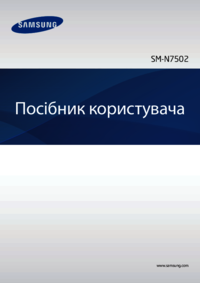
Samsung SM-N7502 Manuel d'utilisateur (158 pages)
marque: Samsung | Catégorie: Smartphones | Taille: 6.27 MB |

Table des matières
10
25
27
27
31
40
62
64
67
68
71
73
74
78
80
82
85
86
95
97
98
100
100
101
101
101
101
102
108
109
110
115
116
116
117
117
118
122
123
125
126
126
126
128
129
131
132
133
134
135
135
135
136
140
144
146
146
147
148
149
149
151

Samsung SM-N7502 Manuel d'utilisateur (158 pages)
marque: Samsung | Catégorie: Smartphones | Taille: 5.40 MB |

Table des matières
26
27
27
29
31
32
41
50
60
62
64
68
71
73
78
80
87
89
94
97
98
99
100
100
101
101
101
101
102
109
110
115
116
116
117
117
118
121
122
123
124
125
126
126
126
127
128
129
130
130
131
131
133
133
134
135
135
136
138
140
141
142
143
144
145
146
146
147
147
147
148
149
151
151
152

Samsung SM-N7502 Manuel d'utilisateur (134 pages)
marque: Samsung | Catégorie: Smartphones | Taille: 4.01 MB |

Table des matières
21
26
32
33
51
55
57
59
64
65
69
78
80
83
83
83
84
85
93
97
98
98
101
102
103
104
105
105
105
106
107
108
108
109
110
111
112
112
112
113
113
114
116
118
119
120
122
122
123
124
125
126
126
134

Samsung SM-N7502 Manuel d'utilisateur (158 pages)
marque: Samsung | Catégorie: Smartphones | Taille: 6.09 MB |

Table des matières
11
27
29
31
31
34
62
64
68
71
73
78
80
82
89
94
97
98
100
100
101
101
101
101
102
109
110
115
116
116
116
117
117
122
123
124
125
126
126
126
127
128
129
130
131
132
133
133
135
135
136
140
141
143
144
145
145
146
147
148
149
149
149
152
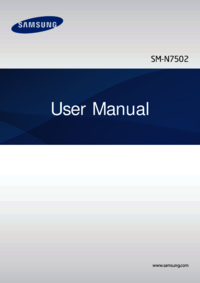
Samsung SM-N7502 Manuel d'utilisateur (158 pages)
marque: Samsung | Catégorie: Smartphones | Taille: 5.40 MB |

Table des matières
26
27
27
29
31
32
41
50
60
62
64
68
71
73
78
80
87
89
94
97
98
99
100
100
101
101
101
101
102
109
110
115
116
116
117
117
118
121
122
123
124
125
126
126
126
127
128
129
130
130
131
131
133
133
134
135
135
136
138
140
141
142
143
144
145
146
146
147
147
147
148
149
151
151
152
Plus de produits et de manuels pour Smartphones Samsung
| Modèles | Type de document |
|---|---|
| SM-J260F/DS | Manuel d'utilisateur Samsung SM-J260F/DS руководство пользователя, 87 pages |
| GT-N7105T |
Manuel d'utilisateur
 Samsung GT-N7105T User Manual (Android Jellybean),
137 pages
Samsung GT-N7105T User Manual (Android Jellybean),
137 pages
|
| GT-P7320 |
Manuel d'utilisateur
 Samsung GALAXY Tab 8.9 LTE 流動平板 User Manual (Honeycomb),
132 pages
Samsung GALAXY Tab 8.9 LTE 流動平板 User Manual (Honeycomb),
132 pages
|
| SM-N9150 |
Manuel d'utilisateur
 Samsung GALAXY Note Edge User Manual (Marshmallow),
188 pages
Samsung GALAXY Note Edge User Manual (Marshmallow),
188 pages
|
| SM-G900F |
Manuel d'utilisateur
 Samsung SM-G900F Manual de Usuario (open),
253 pages
Samsung SM-G900F Manual de Usuario (open),
253 pages
|
| GT-I9505 |
Manuel d'utilisateur
 Samsung GALAXY S4 LTE User Manual (Jellybean) [en] ,
146 pages
Samsung GALAXY S4 LTE User Manual (Jellybean) [en] ,
146 pages
|
| GT-B2710 | Manuel d'utilisateur Samsung GT-B2710 руководство пользователя, 98 pages |
| SM-T285 |
Manuel d'utilisateur
 Samsung Galaxy Tab A 7 (2016) LTE User Manual (Lollipop),
84 pages
Samsung Galaxy Tab A 7 (2016) LTE User Manual (Lollipop),
84 pages
|
| SM-C5000 |
Manuel d'utilisateur
 Samsung Galaxy C5 User Manual (Nougat) [it] ,
132 pages
Samsung Galaxy C5 User Manual (Nougat) [it] ,
132 pages
|
| GT-P7300/AM32 |
Manuel d'utilisateur
 Samsung GT-P7300/AM32 Guide de démarrage rapide,
30 pages
Samsung GT-P7300/AM32 Guide de démarrage rapide,
30 pages
|
| GT-C3222 | Manuel d'utilisateur Samsung Samsung Ch@t 322 руководство пользователя, 2 pages |
| SM-G9350 |
Manuel d'utilisateur
 Samsung Galaxy S7 edge User Manual (Nougat),
182 pages
Samsung Galaxy S7 edge User Manual (Nougat),
182 pages
|
| SM-G6100 |
Manuel d'utilisateur
 Samsung Galaxy J7 Prime User Manual (Marshmallow),
109 pages
Samsung Galaxy J7 Prime User Manual (Marshmallow),
109 pages
|
| SM-G900FD | Manuel d'utilisateur Samsung SM-G900FD руководство пользователя (Lollipop), 207 pages |
| SM-G900H | Manuel d'utilisateur Samsung SM-G900H руководство пользователя (Kitkat), 253 pages |
| SM-G928F |
Manuel d'utilisateur
 Samsung SM-G928F Наръчник за потребителя (Lollipop),
171 pages
Samsung SM-G928F Наръчник за потребителя (Lollipop),
171 pages
|
| SM-G800F |
Manuel d'utilisateur
 Samsung SM-G800F Felhasználói kézikönyv (Marshmallow),
175 pages
Samsung SM-G800F Felhasználói kézikönyv (Marshmallow),
175 pages
|
| GT-S3802W |
Manuel d'utilisateur
 Samsung GT-S3802W Manuel utilisateur,
2 pages
Samsung GT-S3802W Manuel utilisateur,
2 pages
|
| GT-S7392 |
Manuel d'utilisateur
 Samsung GT-S7392 Manual do usuário,
102 pages
Samsung GT-S7392 Manual do usuário,
102 pages
|
| SM-G925F |
Manuel d'utilisateur
 Samsung Galaxy S6 edge руководство пользователя (Lollipop),
152 pages
Samsung Galaxy S6 edge руководство пользователя (Lollipop),
152 pages
|













