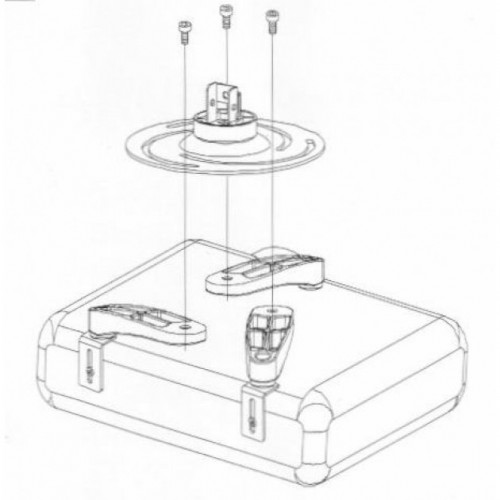Samsung HMX-H104BN manuels
Manuels d'utilisation et guides de l'utilisateur pour Caméscopes Samsung HMX-H104BN.
Nous fournissons des manuels en pdf 2 Samsung HMX-H104BN à télécharger gratuitement par type de document : Manuel d'utilisateur

Samsung HMX-H104BN Manuel d'utilisateur (147 pages)
marque: Samsung | Catégorie: Caméscopes | Taille: 21.76 MB |

Table des matières
Anynet+
3
English _xi
11
RECORDING
16
PLAYBACK
16
CONNECTION
16
INFORMATION
18
WARRANTY
18
BATTERY
19
9999
30
20 minutes
34
Memory Full
36
Month Day
39
Hour Minute
39
Terminals
44
Flash mode
53
100-0001
56
playback
61
Method 1
64
Method 2
64
Signal fl ow
66
HD camcorder
66
Movie ( )
72
SCENE ( )
73
On-screen
74
Aperture
78
Shutter ( )
79
Focus ( )
83
Wind Cut ( )
88
Storage Info
95
File No
96
Time Zone
97
Date Type
98
Time Type
98
Beep Sound
100
Shutter Sound
100
Auto Power Off
101
Quick On STBY
101
PC Software
102
USB Connect
103
HDMI TV Out
103
Analog TV Out
103
TV Connect Guide
104
TV Display
104
REC Lamp
105
Default Set
105
Language
105
PLAYLIST
110
DELETING IMAGES
114
100_0001
117
PictBridge menu
118
Using a computer
119
Setting data
126
Image format
128
MAINTENANCE
129
Storage media
130
LCD screen
130
Battery packs
131
TROUBLESHOOTING
133
120_ English
134
Recording
134
English _121
135
Playback
135
122_ English
136
124_ English
138
Displays
138
English _125
139
126_ English
140
Storage Media
140
English _127
141
128_ English
142
English _129
143
130_ English
144
LIMITED WARRANTY
146

Samsung HMX-H104BN Manuel d'utilisateur (147 pages)
marque: Samsung | Catégorie: Caméscopes | Taille: 25.46 MB |

Table des matières
Anynet+
3
English _xi
11
RECORDING
16
PLAYBACK
16
CONNECTION
16
INFORMATION
18
WARRANTY
18
BATTERY
19
9999
30
20 minutes
34
Memory Full
36
Month Day
39
Hour Minute
39
Terminals
44
Flash mode
53
100-0001
56
playback
61
Method 1
64
Method 2
64
Signal fl ow
66
HD camcorder
66
Movie ( )
70
Photo ( )
72
SCENE ( )
73
On-screen
74
Aperture
78
Shutter ( )
79
Focus ( )
83
Wind Cut ( )
88
Storage Info
95
File No
96
Time Zone
97
Date Type
98
Time Type
98
Beep Sound
100
Shutter Sound
100
Auto Power Off
101
Quick On STBY
101
PC Software
102
USB Connect
103
HDMI TV Out
103
Analog TV Out
103
TV Connect Guide
104
TV Display
104
REC Lamp
105
Default Set
105
Language
105
PLAYLIST
110
DELETING IMAGES
114
100_0001
117
PictBridge menu
118
Using a computer
119
Setting data
126
Image format
128
MAINTENANCE
129
Storage media
130
LCD screen
130
Battery packs
131
TROUBLESHOOTING
133
120_ English
134
Recording
134
English _121
135
Playback
135
122_ English
136
124_ English
138
Displays
138
English _125
139
126_ English
140
Storage Media
140
English _127
141
128_ English
142
English _129
143
130_ English
144
LIMITED WARRANTY
146
Plus de produits et de manuels pour Caméscopes Samsung
| Modèles | Type de document |
|---|---|
| HMX-Q11TP |
Manuel d'utilisateur
 Samsung HMX-Q11TP User Manual [ru] ,
110 pages
Samsung HMX-Q11TP User Manual [ru] ,
110 pages
|
| VP-D107 |
Manuel d'utilisateur
 Samsung VP-D107 User Manual,
114 pages
Samsung VP-D107 User Manual,
114 pages
|
| DC575 |
Manuel d'utilisateur
 Samsung DC575 User Manual,
128 pages
Samsung DC575 User Manual,
128 pages
|
| HMX-U15LN |
Manuel d'utilisateur
 Samsung HMX-U15LN User Manual,
93 pages
Samsung HMX-U15LN User Manual,
93 pages
|
| HDR-CX6EK |
Manuel d'utilisateur
 Samsung HDR-CX6EK User Manual,
36 pages
Samsung HDR-CX6EK User Manual,
36 pages
|
| WB210 |
Manuel d'utilisateur
 Samsung WB210 User Manual,
8 pages
Samsung WB210 User Manual,
8 pages
|
| HMX-M20N |
Manuel d'utilisateur
 Samsung HMX-M20N User Manual,
147 pages
Samsung HMX-M20N User Manual,
147 pages
|
| VP-D200(i) |
Manuel d'utilisateur
 Samsung VP-D200(i) User Manual,
108 pages
Samsung VP-D200(i) User Manual,
108 pages
|
| W71 |
Manuel d'utilisateur
  Samsung W71 Benutzerhandbuch,
64 pages
Samsung W71 Benutzerhandbuch,
64 pages
|
| VP-D26 EN |
Manuel d'utilisateur
 Samsung VP-D26 EN User Manual,
107 pages
Samsung VP-D26 EN User Manual,
107 pages
|
| VP-W63Hi |
Manuel d'utilisateur
 Samsung VP-W63Hi User Manual,
64 pages
Samsung VP-W63Hi User Manual,
64 pages
|
| digital SC-D363 |
Manuel d'utilisateur
 Samsung digital SC-D363 User Manual,
111 pages
Samsung digital SC-D363 User Manual,
111 pages
|
| HMX-U100 |
Manuel d'utilisateur
 Samsung HMX-U100 User Manual,
102 pages
Samsung HMX-U100 User Manual,
102 pages
|
| HMX-R10SP |
Manuel d'utilisateur
 Samsung HMX-R10SP User Manual,
154 pages
Samsung HMX-R10SP User Manual,
154 pages
|
| HMX-H204BN |
Manuel d'utilisateur
 Samsung HMX-H204BN User Manual,
145 pages
Samsung HMX-H204BN User Manual,
145 pages
|
| VP-W90/W97 |
Manuel d'utilisateur
  Samsung VP-W90/W97 Benutzerhandbuch,
65 pages
Samsung VP-W90/W97 Benutzerhandbuch,
65 pages
|
| AD68-00400C |
Manuel d'utilisateur
  Samsung AD68-00400C Manuel d'utilisation,
99 pages
Samsung AD68-00400C Manuel d'utilisation,
99 pages
|
| HMX-M20SN |
Manuel d'utilisateur
 Samsung HMX-M20SN User Manual,
147 pages
Samsung HMX-M20SN User Manual,
147 pages
|
| D371W(i) |
Manuel d'utilisateur
 Samsung D371W(i) User Manual,
110 pages
Samsung D371W(i) User Manual,
110 pages
|
| VP-W70 |
Manuel d'utilisateur
 Samsung VP-W70 User Manual,
65 pages
Samsung VP-W70 User Manual,
65 pages
|