Samsung MAX-ZJ550 Manuel d'instructions Page 1
Naviguer en ligne ou télécharger Manuel d'instructions pour Lecteurs de CD Samsung MAX-ZJ550. Samsung MAX-ZJ550 Instruction manual Manuel d'utilisatio
- Page / 14
- Table des matières
- MARQUE LIVRES



Résumé du contenu
Instruction ManualTHREE-CD CHANGERMINI-COMPACT SYSTEMMP3-CD/CD-R/RW PLAYBACKMAX-ZJ550Downloaded from www.Manualslib.com manuals search engine Download
GB18Always treat your cassettes with care; refer, if necessary, tothe section entitled “Precautions When Using Audio Cassettes”on page 24.Switch the s
Your mini-compact system is equipped with the functionof Power Sound .The function of Power Sound amplifies bass and improveshigh key or bass twice as
Your mini-compact system has a bass amplification functioncalled SBS (Super Bass Sound). This function makes thesound more powerful and real.Press the
GB25GB24Check that the tape in the cassette is sufficiently taught.To prevent erasing a cassette that you wish to keep, remove thesafety tab on the up
THIS APPLIANCE IS MANUFACTURED BY:AH68-01408BDownloaded from www.Manualslib.com manuals search engine Downloaded From Disc-Player.com Samsung Manuals
GBPress Push Important NoteSymbols3GB2Safety Warnings ContentsThank you for buying thisSAMSUNG mini-compact system.Please take time to read these inst
GB5GB4Rear Panel ViewRemote ControlCD/MP3-CDTAPETUNERBANDAUX SOUND MODETIMER ON/OFFDEMO/DIMMER S.BASSAI SLEEPCOUNTER RESET MEDLEYDECK1/2TUNINGMODEVOLU
GB7To take full advantage of your new mini-compact system, followthese installation instructions before connecting the unit.Install the system on a fl
GB9GB8The CD disc changer can contain up to three 12 cm or 8 cmcompact discs without using an adapter.Never force the compact disc carrousel when open
GB1110GBSearching for a Specific Music Passage on a CDShuffle Play FunctionWhen listening to a compact disc, you can quickly search for aspecific musi
13GB12GBYou can decide:The order in which you listen to the tracks on the discs loadedWhich tracks you do not wish to listen toYou can program up to 2
15GB14GBYou can improve the quality of radio reception by:Rotating the FM or AM(MW) aerialTesting the positions of the FM and AM(MW) aerials before fi
GBThe PTY information is composed of an identification symbol,which helps the FM radio to recognize the program type of each FMstation.The 30 PTY mode
Plus de documents pour Lecteurs de CD Samsung MAX-ZJ550


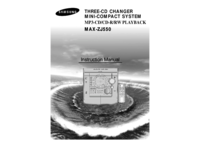






 (25 pages)
(25 pages)







Commentaires sur ces manuels