Samsung DVD-C550K Manuel d'utilisateur Page 1
Naviguer en ligne ou télécharger Manuel d'utilisateur pour Lecteurs de DVD Samsung DVD-C550K. Samsung DVD-C510 User manual Manuel d'utilisatio
- Page / 16
- Table des matières
- MARQUE LIVRES




- DVD Player 1
- User Manual 1
- Precautions 2
- Table of contens 2
- Tour of the Remote Control 3
- Description 3
- Connections 4
- Basic functions 5
- Advanced functions 6
- Videos \ 1/2 Pages 7
- CD Pages Move Return 7
- Picture CD Playback 9
- Changing setup menu 10
- Setting Up the System Options 11
- Reference 12
- UNITED KINGDOM EIRE 16
Résumé du contenu
DVD-C510DVD-C550DVD-C550KENGLISHDVD PlayerUser ManualAK68-01871A(01)imagine the possibilitiesThank you for purchasing this Samsung product.To receive
10MP3-JPEG PlaybackYou can play JPEG using music as a backgound.1. Press the π/† buttons to select an MP3 file in the clips menu and then press the EN
11Note : - When play a disc that has MPEG Audio and you have Bitstream selected in the Audio Options menu, the Digital Audio jack may not output audio
12Setting Up the General Options1. With the unit in Stop mode, press the MENU button. Press the √/® buttons to select SETTINGS, then press the ENTER b
13MemoSpesificationsGeneralPower Requirements AC110~240V, 50/60HzPower Comsumption 6WWeightDVD-C510 : 1.2 KgDVD-C550/DVD-C550K : 1.5 KgDimensionsDVD-C
MemoCorrect Disposal of This Product (Waste Electrical & Electronic Equipment)(Applicable in the European Union and other European countries with
$POUBDU4".46/(803-%8*%&*GZPVIBWFBOZRVFTUJPOTPSDPNNFOUTSFMBUJOHUP4BNTVOHQSPEVDUTQMFBTFDPOUBDUUIF4".46/(DVTUPNFSDBSFD
21. Setting up - Refer to the identification label located on the rear of your player for its proper operating voltage. - Install your player
3Note- Discs which cannot be played with this player. • DVD-ROM • DVD-RAM • CD-ROM • CDV • CDI • CVD • CDGs play audio only, not graphics.- Abi
4ConnectionsChoosing a ConnectionThe following shows examples of connections commonly used to connect the DVD player with a TV and other components.Be
5• Why does Samsung use HDMI? Analog TVs require an analog video/audio signal. However, when playing a DVD, the data transmit-ted to a TV is digital
6The functions when using the Display function are listed in the table below. To access the desired title when there is more than one in the disc. For
7Note- The subtitle languages are represented by abbreviations.- You have to change the desired subtitle in the Disc Menu, according to discs. Press
8- Use a decompression transfer rate of at least 64Kbps when recording WMA files. Sound quality with WMA files basically depends on the rate of comp
9Compatible Devices1. USB devices that support USB Mass Storage v1.0.(USB devices that operate as a removable disk in Windows (2000 or later) without
Plus de documents pour Lecteurs de DVD Samsung DVD-C550K



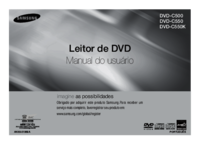

 (78 pages)
(78 pages) (26 pages)
(26 pages) (36 pages)
(36 pages) (49 pages)
(49 pages) (43 pages)
(43 pages) (53 pages)
(53 pages) (41 pages)
(41 pages)







Commentaires sur ces manuels