Samsung MM-E430D Manuel d'utilisateur Page 1
Naviguer en ligne ou télécharger Manuel d'utilisateur pour Lecteurs de DVD Samsung MM-E430D. Samsung MM-E430D Benutzerhandbuch [he] Manuel d'utilisatio
- Page / 41
- Table des matières
- MARQUE LIVRES




Résumé du contenu
DVD MICRO COMPONENT SYSTEMuser manualImagine the possibilitiesThank you for purchasing this Samsung product.To receive more complete service, please
10 EnglishGetting StartedEnglish 11Rear Panel12.0 CHANNEL SPEAKER OUTPUT CONNECTORSConnect the speakers. 2VIDEO OUT JACKConnect your TV's Video I
10 EnglishEnglish 1101 Getting StartedInstalling batteries in the Remote Control ✎ NOTE ` Place batteries in the remote control so they match the pola
12 EnglishConnectionsEnglish 13Before moving or installing the product, be sure to turn off the power and disconnect the power cord.Connecting the Spe
12 EnglishEnglish 1302 ConnectionsConnecting Audio from External ComponentsAUX : Connecting an External Analog ComponentAnalog signal components such
14 EnglishConnectionsEnglish 15Connecting the Video Out to your TVChoose one method for connecting to a TV.METHOD 1 : Component Video(BETTER QUALITY)
14 EnglishEnglish 1502 Connections ! CAUTION ` Do not connect the unit through a VCR. Video signals fed through VCRs may be affected by copyright prot
16 EnglishSetupEnglish 17Before Starting (Initial Setting)1. Press the POWER button when it is plugged in TV for the first time. Initial Setting scre
16 EnglishEnglish 1703 SetupDisplayYou can configure various display options such as the TV Aspect.TV AspectDepending on the type of television you ha
18 EnglishSetupEnglish 19HDMI Format You can optimize the color setting from the HDMI output. Select a connected device Type. • Monitor : Select if
18 EnglishEnglish 1903 SetupSystemInitial SettingBy using the Initial Setting, you can set language andTV aspect setting. ✎ NOTE ` If an HDMI cable is
2 EnglishEnglish 3Safety InformationSafety WarningsTO REDUCE THE RISK OF ELECTRIC SHOCK, DO NOT REMOVE THE COVER(OR BACK). NO USER-SERVICEABLE PARTS A
20 EnglishBasic FunctionsEnglish 21Disc Playback1. Press the OPEN/CLOSE button.2. Place a disc gently into the disc Compartment with the disc'
20 EnglishEnglish 2104 Basic FunctionsJPEG File PlaybackImages captured with a digital camera or camcorder, or JPEG files on a PC can be stored on a C
22 EnglishBasic FunctionsEnglish 23Step Motion Play dDPress the PAUSE button repeatedly.• The picture moves forward one frame each time the bu
22 EnglishEnglish 2304 Basic FunctionsRepeat PlaybackdBADDVD/DivX RepeatYou can repeat the title, chapter or the section(A-B Repeat) of the DVD/DivX.
24 EnglishBasic FunctionsEnglish 25Displaying Disc InformationdD1. During the playback, press the TOOLS button on the remote control.2. Press the ▲▼
24 EnglishEnglish 2504 Basic FunctionsSelecting the Subtitle LanguagedD1. Press the TOOLS button.2. Press the ▲▼ buttons to select SUBTITLE ( ) di
26 EnglishBasic FunctionsEnglish 27Sound ModeEQ Your micro-compact system is equipped with a preset equalizer that allows you to choose the most appro
26 EnglishEnglish 2704 Basic FunctionsListening to RadioUsing buttons on the Remote Control1. Press the FUNCTION button to select FM.2. Tune in to t
28 EnglishBasic FunctionsEnglish 29• CT (Clock Time) : Decodes the real time clock from the FM frequency. Some stations may not transmit PTY, RT or C
28 EnglishEnglish 2904 Basic FunctionsSetting the ClockFor each step, you have a few seconds to set the required options. If you exceed this time, you
2 EnglishEnglish 3Cautions on Handling and Storing DiscsSmall scratches on the disc may reduce sound and picture quality or cause skipping.Be especial
30 EnglishBasic FunctionsEnglish 318. Press the ENTER button. Result: CHK REC (Do you want to record?) is displayed.9. Press the ENTER button. R
30 EnglishEnglish 3104 Basic FunctionsAdvanced Functions/ 05 Advanced FunctionsUsing BluetoothYou can use a Bluetooth device to enjoy music with high
32 EnglishAdvanced FunctionsEnglish 33Using the product with Samsung GALAXY device 1. Slide the top panel manually first.2. Press the Galaxy button
32 EnglishEnglish 3305 Advanced FunctionsUSB FunctionPlaying Media Files using the USB Host FeatureYou can enjoy media files such as pictures, movies
34 EnglishAdvanced FunctionsEnglish 351. Press the FUNCTION button to select IPOD2. Press the ▲▼_+ buttons to select Music. 3. Select the music fi
34 EnglishEnglish 3505 Advanced FunctionsRecording FunctionBYou can record sound of the CD, the Radio Broadcasting or sound from the external source i
36 EnglishOther Information English 37TroubleshootingRefer to the chart below when this unit does not function properly. If the problem you are experi
36 EnglishEnglish 3706 Other InformationSymptom Check/Remedy• The product is not working. (Example: The power goes out or the front panel key doesn&
38 EnglishOther Information English 39SpecificationsGeneralWeight1.95 KgDimensions 230 (W) x 120 (H) x 230 (D) mmOperating Temperature Range+5°C~+35°C
38 EnglishEnglish 3906 Other InformationPhone Category Model Name Phone Category Model Name` Australia` JapanSⅡ LTE GT-I9210 Note SGH-N054` CanadaSⅡSG
4 EnglishEnglish 5ContentsSAFETY INFORMATION 22 Safety Warnings3 Accessories3 Cautions on Handling and Storing Discs3 License3 Copyright3 Copy P
Contact SAMSUNG WORLD WIDE If you have any questions or comments relating to Samsung products, please contact the SAMSUNG customer care centre.0-800-5
Code No. AH68-02457B(Rev 0.0)Correct Disposal of This Product (Waste Electrical & Electronic Equipment(optional)(Applicable in the European Union
4 English English 501 Getting Started ENGLISHGetting StartedIcons that will be used in manualMake sure to check the following terms before reading the
6 EnglishGetting StartedEnglish 7Disc Types and CharacteristicsRegion CodeThe product and the discs are coded by region. These regional codes must mat
6 EnglishEnglish 701 Getting StartedCD-R MP3 Discs• Only CD-R discs with MP3 files in ISO 9660 or Joliet format can be played.• MP3 file names shoul
8 EnglishGetting StartedEnglish 9USB Host SpecificationUSB Host Specification• Supports USB 1.1 or USB 2.0 compliant devices.• Supports devices con
8 EnglishEnglish 901 Getting StartedDescriptionFront PanelPHONE5V 500mATop PanelVOLUMEGALAXY12 3 412 3 45 6 78 9 10 111. Disc Tray2. Window Display3
Plus de documents pour Lecteurs de DVD Samsung MM-E430D

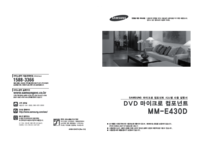






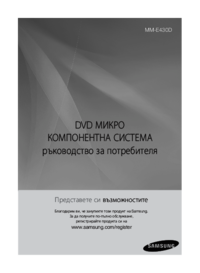
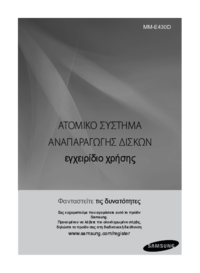





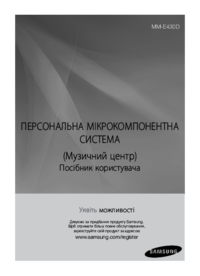







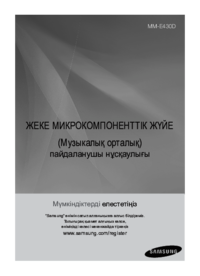

 (35 pages)
(35 pages)
 (144 pages)
(144 pages)
 (99 pages)
(99 pages) (152 pages)
(152 pages) (105 pages)
(105 pages) (37 pages)
(37 pages)







Commentaires sur ces manuels