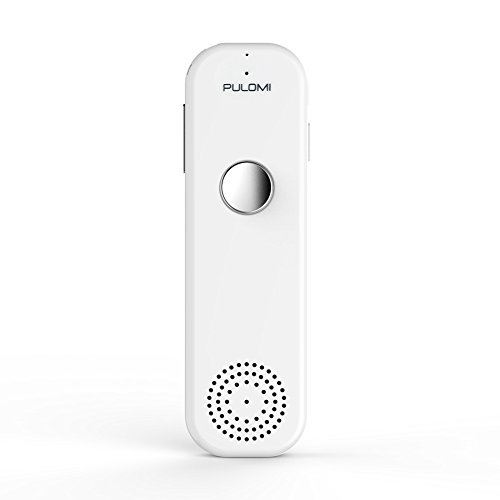Samsung SM-T217AZKAATT manuels
Manuels d'utilisation et guides de l'utilisateur pour PDAs Samsung SM-T217AZKAATT.
Nous fournissons des manuels en pdf 2 Samsung SM-T217AZKAATT à télécharger gratuitement par type de document : Manuel d'utilisateur

Samsung SM-T217AZKAATT Manuel d'utilisateur (158 pages)
marque: Samsung | Catégorie: PDAs | Taille: 3.81 MB |

Table des matières
3
9
Memory Card
17
Features
19
Front View
20
Side Views
21
Multi Window
24
Home Screen
27
Status Bar
32
Wallpapers
37
Apps Screen
37
Favorites
54
Your Devic e
59
Camcorder
66
, allowing
72
Connection
85
Wi-Fi Direct
87
AT&T Locker
98
Beats Music
99
Entering a URL
100
Browser Menu
101
Calculator
102
Calendar
103
Contacts
104
Device Help
104
Downloads
105
Flipboard
106
For Kids!
106
Game Hub
106
Google Now
107
Google Settings
108
Group Play
108
Hangouts
108
Composing a Memo
109
Music Hub
110
My Files
110
Using myAT&T
111
Play Books
112
Play Games
112
Play Movies & TV
112
Play Music
113
Play Newsstand
113
Play Store
113
Polaris Office 5
113
S Translator
114
Voice Search
115
World Clock
116
Bluetooth
118
Data Usage
118
More Settings
119
Printing
120
Mobile Networks
120
Nearby Devices
122
Blocking Mode
123
Hands-free Mode
123
Device Memory
126
Browser Bar
132
Location
133
Lock Screen
134
Security
136
Backup and Reset
144
Accounts
145
Voice Control
147
Accessories
147
Date and Time
148
Accessibility
148
About Device
151
Software Update
152
GET MORE
153
SIGN UP NOW
153
Plus de produits et de manuels pour PDAs Samsung
| Modèles | Type de document |
|---|---|
| GT-P3113TSYXAR |
Manuel d'utilisateur
 Samsung GT-P3113TSYXAR User Manual,
195 pages
Samsung GT-P3113TSYXAR User Manual,
195 pages
|
| Galaxy Tab S3 (SM-T825) |
Manuel d'utilisateur
 Samsung Galaxy Tab S3 (SM-T825) User Manual,
177 pages
Samsung Galaxy Tab S3 (SM-T825) User Manual,
177 pages
|
| I8160 |
Manuel d'utilisateur
 Инструкция по эксплуатации Samsung I8160,
163 pages
Инструкция по эксплуатации Samsung I8160,
163 pages
|
| NC20-KA01RU |
Manuel d'utilisateur
 Инструкция по эксплуатации Samsung NC20-KA01RU,
226 pages
Инструкция по эксплуатации Samsung NC20-KA01RU,
226 pages
|
| NC10-KA04RU |
Manuel d'utilisateur
 Инструкция по эксплуатации Samsung NC10-KA04RU,
233 pages
Инструкция по эксплуатации Samsung NC10-KA04RU,
233 pages
|
| NC10-WLS1RU |
Manuel d'utilisateur
 Инструкция по эксплуатации Samsung NC10-WLS1RU,
233 pages
Инструкция по эксплуатации Samsung NC10-WLS1RU,
233 pages
|
| GALAXY Y Pro Young |
Manuel d'utilisateur
 Инструкция по эксплуатации Samsung GALAXY Y Pro Young,
142 pages
Инструкция по эксплуатации Samsung GALAXY Y Pro Young,
142 pages
|
| E1200 |
Manuel d'utilisateur
 Инструкция по эксплуатации Samsung E1200,
2 pages
Инструкция по эксплуатации Samsung E1200,
2 pages
|
| E1232 |
Manuel d'utilisateur
 Инструкция по эксплуатации Samsung E1232,
2 pages
Инструкция по эксплуатации Samsung E1232,
2 pages
|
| GALAXY Y Pro Duos |
Manuel d'utilisateur
 Инструкция по эксплуатации Samsung GALAXY Y Pro Duos,
34 pages
Инструкция по эксплуатации Samsung GALAXY Y Pro Duos,
34 pages
|
| SPH-P100ZKASPR |
Manuel d'utilisateur
 Samsung SPH-P100ZKASPR User Manual [fr] [en] ,
238 pages
Samsung SPH-P100ZKASPR User Manual [fr] [en] ,
238 pages
|
| GT-P6210MAEXAR |
Manuel d'utilisateur
 Samsung GT-P6210MAEXAR User Manual,
262 pages
Samsung GT-P6210MAEXAR User Manual,
262 pages
|
| SM-P905VZKAVZW |
Manuel d'utilisateur
 Samsung SM-P905VZKAVZW User Manual,
158 pages
Samsung SM-P905VZKAVZW User Manual,
158 pages
|
| SM-T337AZWAATT |
Manuel d'utilisateur
 Samsung SM-T337AZWAATT User Manual [de] ,
56 pages
Samsung SM-T337AZWAATT User Manual [de] ,
56 pages
|
| GT-P7510MADVZW |
Manuel d'utilisateur
 Samsung GT-P7510MADVZW User Manual,
181 pages
Samsung GT-P7510MADVZW User Manual,
181 pages
|
| SM-P605VZKEVZW |
Manuel d'utilisateur
 Samsung SM-P605VZKEVZW User Manual,
138 pages
Samsung SM-P605VZKEVZW User Manual,
138 pages
|
| SM-P905VZKAVZW |
Manuel d'utilisateur
 Samsung SM-P905VZKAVZW User Manual,
76 pages
Samsung SM-P905VZKAVZW User Manual,
76 pages
|
| SGH-I467ZWAATT |
Manuel d'utilisateur
 Samsung SGH-I467ZWAATT User Manual,
173 pages
Samsung SGH-I467ZWAATT User Manual,
173 pages
|
| SM-T537AYKAATT |
Manuel d'utilisateur
 Samsung SM-T537AYKAATT User Manual,
167 pages
Samsung SM-T537AYKAATT User Manual,
167 pages
|
| SM-P605VZKEVZW |
Manuel d'utilisateur
 Samsung SM-P605VZKEVZW User Manual [de] ,
144 pages
Samsung SM-P605VZKEVZW User Manual [de] ,
144 pages
|