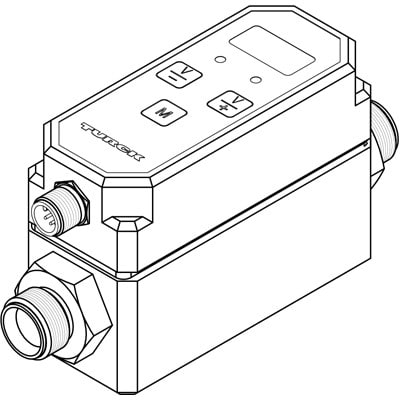Samsung 10.1 manuels
Manuels d'utilisation et guides de l'utilisateur pour Tablettes Samsung 10.1.
Nous fournissons des manuels en pdf 11 Samsung 10.1 à télécharger gratuitement par type de document : Manuel d'utilisateur, Manuel, Manuel d'instructions, Guide de l'utilisateur

Samsung 10.1 Manuel d'utilisateur (146 pages)
marque: Samsung | Catégorie: Tablettes | Taille: 4.73 MB |

Table des matières
7
12
17
24
25
28
33
35
37
40
47
51
57
69
71
71
72
72
77
79
86
87
88
89
90
91
91
92
93
96
98
98
99
99
99
100
100
102
102
103
103
104
106
107
107
108
109
109
109
110
112
113
115
119
120
121
122
124
132
134
137
138
138
141
142

Samsung 10.1 Manuel d'utilisateur (167 pages)
marque: Samsung | Catégorie: Tablettes | Taille: 5.17 MB |

Table des matières
7
11
15
16
19
20
21
25
30
32
33
34
38
40
55
75
77
90
101
101
101
102
102
102
103
103
104
105
105
106
107
107
108
108
110
110
111
112
113
114
114
114
115
115
115
116
116
116
117
117
118
120
121
122
122
123
124
125
128
129
131
131
132
134
135
137
138
143
144
144
144
148
149
149
154
156
160
161
167

Samsung 10.1 Manuel d'utilisateur (119 pages)
marque: Samsung | Catégorie: Tablettes | Taille: 5.44 MB |

Table des matières
6
21
22
22
23
24
24
29
43
45
47
51
54
55
58
58
60
67
69
75
76
76
77
77
80
88
89
90
90
95
96
96
99
99
100
100
102
104
105
106
106
108
108
108
109
109
109
111
112
113

Samsung 10.1 Manuel d'utilisateur (131 pages)
marque: Samsung | Catégorie: Tablettes | Taille: 4.28 MB |

Table des matières
19
20
23
31
32
34
39
52
54
60
60
61
62
70
72
76
77
78
79
81
82
82
83
83
84
91
92
99
99
100
101
102
102
103
105
105
106
107
108
109
109
109
110
110
110
110
112
112
113
114
115
116
117
118
119
120
120
120
121
121
123
124
125

Samsung 10.1 Manuel d'utilisateur (120 pages)
marque: Samsung | Catégorie: Tablettes | Taille: 5.44 MB |

Table des matières
6
21
22
22
23
24
24
29
35
44
46
48
52
55
56
59
59
61
68
70
76
77
77
78
78
80
88
89
90
90
95
96
96
99
99
100
100
102
104
105
106
106
108
108
108
109
109
110
111
113
114

Table des matières
23
28
32
36
39
43
54
55
56
59
60
63
65
68
71
71
86
87
88
89
90
92
93
93
94
94
94
95
101
102
103
104
106
107
107
108
108
108
110
111
112
112
113
113
114
115
116
117
118
118
119
119
121
121
122
123
123
127
129
130
131
131
132
133
133
134
137

Samsung 10.1 Manuel d'instructions (76 pages)
marque: Samsung | Catégorie: Tablettes | Taille: 1.23 MB |

Table des matières

Samsung 10.1 Guide de l'utilisateur (167 pages)
marque: Samsung | Catégorie: Tablettes | Taille: 1.53 MB |

Table des matières
11
18
30
31
38
42
42
46
52
57
64
64
72
73
74
85
95
95
101
102
104
104
106
107
109
112
113
115
116
119
121
123
127
129
130
133
134
136
137
138
145
145
146
147
148
148
149
149
150
151
151

Samsung 10.1 Manuel d'utilisateur (127 pages)
marque: Samsung | Catégorie: Tablettes | Taille: 4.38 MB |

Table des matières
1
6
11
28
38
40
44
45
53
55
66
67
73
74
75
78
88
91
92
98
101
102
103
108
108
108
109
121

Samsung 10.1 Manuel d'instructions (105 pages)
marque: Samsung | Catégorie: Tablettes | Taille: 0.30 MB |

Table des matières
25

Samsung 10.1 Manuel d'utilisateur (147 pages)
marque: Samsung | Catégorie: Tablettes | Taille: 8.01 MB |

Table des matières
1
10
11
13
25
29
37
48
60
75
83
84
87
93
100
103
107
109
109
111
112
113
115
116
117
117
118
118
119
119
120
121
122
124
126
126
128
129
143
Plus de produits et de manuels pour Tablettes Samsung
| Modèles | Type de document |
|---|---|
| GT-P1000/DM16 |
Manuel d'utilisateur
 Samsung GT-P1000/DM16 User manual,
94 pages
Samsung GT-P1000/DM16 User manual,
94 pages
|
| 700TC |
Spécifications
 Samsung 700TC Product specifications,
20 pages
Samsung 700TC Product specifications,
20 pages
|
| iPOLiS SNP-3120V |
Manuel d'utilisateur
 iPOLiS mobile,
30 pages
iPOLiS mobile,
30 pages
|
| GALAXY Tab3 8.0 |
Manuel d'utilisateur
 Samsung GALAXY Tab3 (7.0, 8.0, 10.1),
10 pages
Samsung GALAXY Tab3 (7.0, 8.0, 10.1),
10 pages
|
| NP-Q1UA000 |
Manuel d'utilisateur
 imagine endless possibilities everywhere you go,
5 pages
imagine endless possibilities everywhere you go,
5 pages
|
| Galaxy Tab 4 |
Manuel d'utilisateur
 Galaxy Tab 4, 7.0, 8.0, and 10.1 (Wi-Fi),
17 pages
Galaxy Tab 4, 7.0, 8.0, and 10.1 (Wi-Fi),
17 pages
|
| GT-P5200 |
Manuel d'utilisateur
 Samsung GT-P5200 Používateľská príručka,
172 pages
Samsung GT-P5200 Používateľská príručka,
172 pages
|
| Galaxy Tab S |
Guide d'installation
 Samsung Galaxy Tab S Setup guide,
14 pages
Samsung Galaxy Tab S Setup guide,
14 pages
|
| X11 |
Guide de l'utilisateur
 Samsung X11 User guide,
220 pages
Samsung X11 User guide,
220 pages
|
| GT-P1000 |
Manuel d'utilisateur
 Samsung GT-P1000 Manual de usuario,
82 pages
Samsung GT-P1000 Manual de usuario,
82 pages
|
| GALAXY Tab3 10.1 |
Manuel d'utilisateur
 Samsung GALAXY Tab3 10.1 User manual,
123 pages
Samsung GALAXY Tab3 10.1 User manual,
123 pages
|
| GALAXY Note 10.1 |
Guide de l'utilisateur
 Samsung GALAXY Note 10.1 User guide,
24 pages
Samsung GALAXY Note 10.1 User guide,
24 pages
|
| SM-T530 |
Manuel d'utilisateur
 Samsung SM-T530 Manuale utente [en] ,
105 pages
Samsung SM-T530 Manuale utente [en] ,
105 pages
|
| GALAXY Tab3 10.1 |
Guide d'installation
 Samsung GALAXY Tab3 10.1 Setup guide,
20 pages
Samsung GALAXY Tab3 10.1 Setup guide,
20 pages
|
| GT-P7300/M16 |
Manuel d'utilisateur
 Samsung GT-P7300/M16 Manual de utilizare,
132 pages
Samsung GT-P7300/M16 Manual de utilizare,
132 pages
|
| Galaxy Tab A3LSGHI987 |
Manuel d'utilisateur
 ATT SGH-i987 Galaxy Tab Spanish Manual del usuario,
149 pages
ATT SGH-i987 Galaxy Tab Spanish Manual del usuario,
149 pages
|
| PRO-89 |
Manuel d'utilisateur
 [NA]Samsung HC89x Series - Main,
12 pages
[NA]Samsung HC89x Series - Main,
12 pages
|
| GT-P5113 |
Manuel d'utilisateur
 GT-P5113 Galaxy Tab2 Android Tablet Manual,
233 pages
GT-P5113 Galaxy Tab2 Android Tablet Manual,
233 pages
|
| SPH-P500 |
Spécifications
 Samsung SPH-P500 Specifications,
158 pages
Samsung SPH-P500 Specifications,
158 pages
|
| Build PC |
Manuel d'utilisateur
 Samsung UED Series video wall displays,
12 pages
Samsung UED Series video wall displays,
12 pages
|
/1.jpg)