Samsung XL2370HD Manuel d'utilisateur Page 22
- Page / 68
- Table des matières
- DEPANNAGE
- MARQUE LIVRES
Noté. / 5. Basé sur avis des utilisateurs


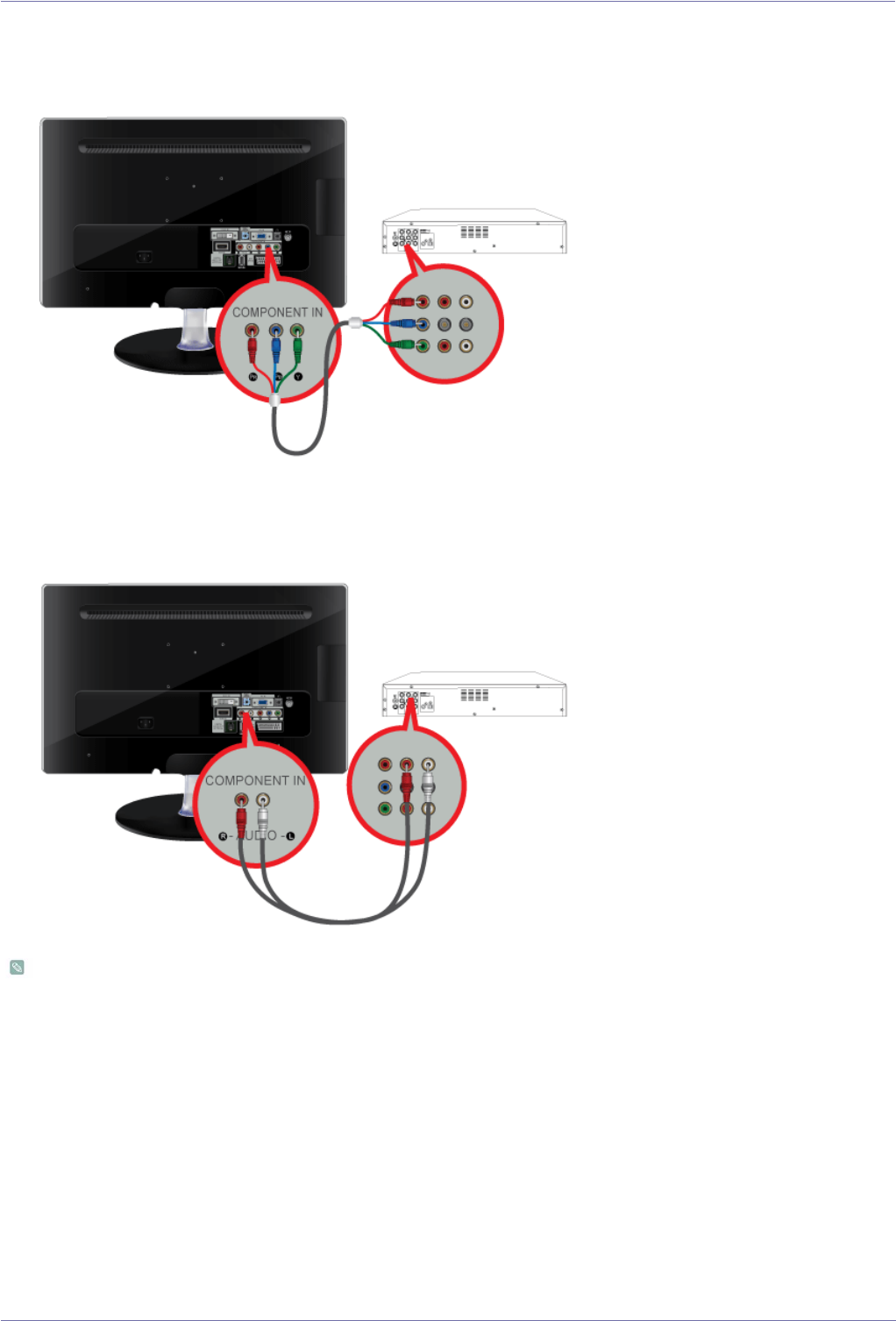
2-9 Installing the Product
2-9 Connecting a Component cable
1. Connect the VIDEO OUT port of the AV device (DVD/VCR/Cable/Satellite box) to the [COMPONENT IN (P
R
, P
B
, Y)] input
ports using a component video cable [P
R
, P
B
,Y].
2. Connect the audio port of the AV device (DVD/VCR/Cable/Satellite box) to the [COMPONENT IN (R-AUDIO-L)] port of the
monitor.
Press the [SOURCE] button at the front of the monitor or on the remote control to select the <Component> mode.
For an explanation of Component video, consult your DVD/VCR/Cable/Satellite box manual.
- LCD TV Monitor 1
- Table Of Contents 2
- 1 Major Safety Precautions 3
- 1-2 Care and Maintenance 4
- 1-3 Safety Precautions 5
- Installation Related 6
- Cleaning Related 7
- Usage Related 8
- Caution 9
- 2 Installing the Product 11
- 2-2 Installing the Stand 12
- 2-3 Removing the Stand 14
- 2-5 Connecting to a Computer 16
- Installing the Product 2-5 17
- 2-6 Using it as a TV 19
- 2-7 Connecting an HDMI cable 20
- Installing the Product 2-8 21
- 2-10 Connecting a Scart cable 23
- 2-13 Connecting Headphones 26
- 2-14 Kensington Lock 26
- 3 Using the Product 27
- 3-2 Viewing the Control panel 29
- 3-3 Remote Control 30
- 3-4 Teletext Feature 32
- Picture [PC / DVI] 33
- Selecting the Sound Mode 41
- 3-5 Using the Product 46
- MENU DESCRIPTION 46
- Application 51
- Setting Up Anynet+ 52
- Device List 53
- 4 Installing the Software 58
- 4-2 MultiScreen 59
- 5 Troubleshooting 60
- 5-2 Before Requesting Service 61
- 5-2 Troubleshooting 62
- 6 More Information 64
- 6-2 Power Saving Function 65
- 6-3 Contact SAMSUNG WORLDWIDE 66
- 6-4 Correct Disposal 68
 (170 pages)
(170 pages) (61 pages)
(61 pages)







Commentaires sur ces manuels