Samsung LE32A330J1 Manuel d'utilisateur Page 27
- Page / 70
- Table des matières
- MARQUE LIVRES
Noté. / 5. Basé sur avis des utilisateurs


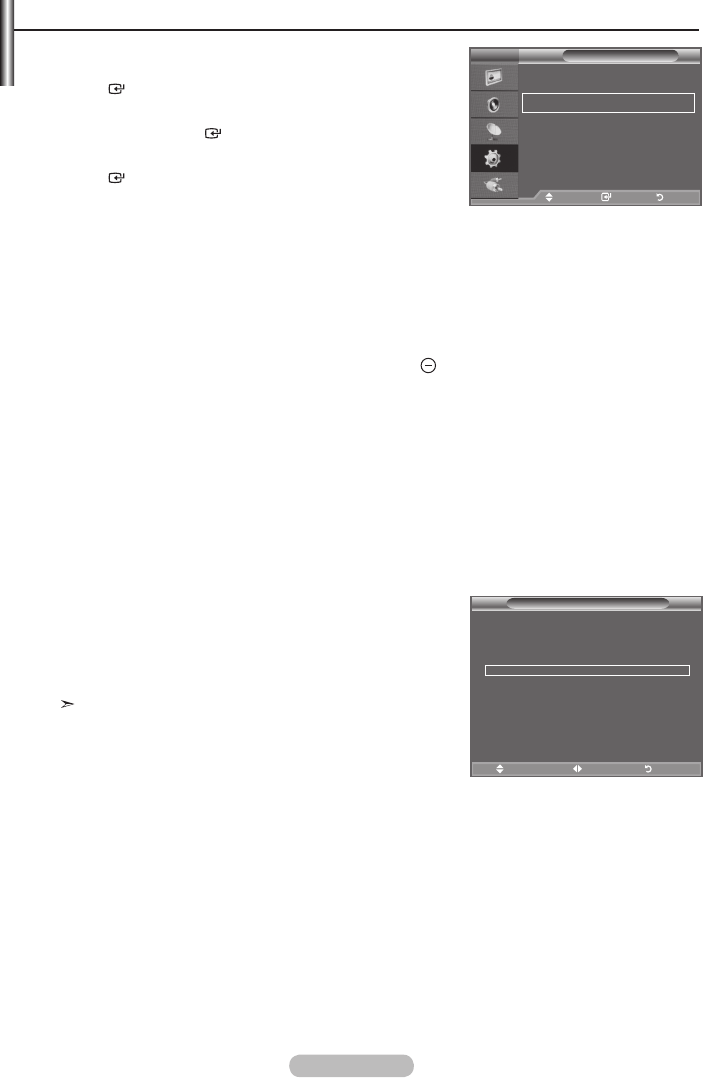
English - 25
Melody / Energy Saving
1. Press the MENU button to display the menu.
Press the ▲ or ▼ button to select "Setup", then press the
ENTER
button.
2. Select the required option by pressing the ▲ or ▼ button,
then press the ENTER
button.
3. When you are satisfied with your setting, press the
ENTER
button.
4. Press the EXIT button to exit.
♦ Melody: Off/Low/Medium/High
The TV power on/off melody sound can be adjusted.
The Melody does not play
- When no sound is output from the TV because the MUTE button has been pressed
- When no sound is output from the TV because the (Volume) button has been pressed
- When the TV is turned off by Sleep Timer function.
♦ Energy Saving: Off/Low/Medium/High
This feature adjusts the screen brightness depending on the surrounding lighting conditions.
− Off: Turns off the energy saving function.
− Low: Sets the TV to low energy saving mode.
− Medium: Sets the TV to medium energy saving mode.
− High: Sets the TV to high energy saving mode.
Easy Setting
1. Press the TOOLS button on the remote control.
2. Press the ▲ or ▼ button to select “Energy Saving”.
3. Press the ◄ or ► button to select the "Off", "Low",
"Medium" or "High".
4. Press the EXIT or TOOLS button to exit.
This function is not available in “PC” mode.(40 inch)
➣
TV
Setup
Plug & Play
Language : English
Time
Melody : Off
Energy Saving : Off
PIP
Move Enter Return
Picture Mode : Standard
Sound Mode : Custom
Sleep Timer : Off
SRS TS XT : Off
Energy Saving ◄ Off ►
Dual l-ll : Mono
Move Adjust Exit
Tools
BN68-01518D-Eng-0414.indd 25 2008-04-29 �� 2:06:00
- ЖК-ТЕЛЕВИЗОР 1
- Contents 3
- List of Parts 4
- Installing the Stand 4
- Installing the Wall Mount Kit 4
- Viewing the Control Panel 5
- Viewing the Connection Panel 6
- English - 5 7
- Viewing the Remote Control 8
- Switching On and Off 9
- Viewing the Menus 10
- Using the TOOLS Button 10
- Plug & Play 11
- English - 10 12
- Storing Channels Manually 13
- Adding / Locking Channels 14
- Sorting the Stored Channels 15
- Assigning Channels Names 15
- Fine Tuning Channel Reception 16
- LNA (Low Noise Amplier) 16
- Changing the Picture Standard 17
- Adjusting the Custom Picture 18
- English - 17 19
- Changing the Picture Options 20
- English - 19 21
- English - 20 22
- Sound Features 23
- Selecting the Sound Mode 24
- Setting the Sleep Timer 25
- Choosing Your Language 26
- Melody / Energy Saving 27
- Selecting the Source 28
- English - 27 29
- Display Modes 30
- English - 29 31
- Teletext Feature 32
- English - 31 33
- English - 32 34
- English - 33 35
- Содержание 37
- Список принадлежностей 38
- Установка подставки 38
- Панель управления 39
- Соединительная панель 40
- Русский - 41
- AV IN [VIDEO]/[R-AUDIO-L] 42
- Включение и выключение 43
- Просмотр меню 44
- Использование кнопки TOOLS 44
- Русский - 0 46
- Сохранение каналов вручную 47
- Русский - 48
- Присвоение каналам названий 49
- Русский - 50
- Русский - 51
- Русский - 52
- Русский - 53
- Русский - 54
- Русский - 9 55
- Русский - 0 56
- HDMI 1, 2 TB, Внешний, AV 56
- ПК TB, Внешний, AV 56
- Свойства звука 57
- Выбор режима звука 58
- Русский - 59
- Выбор языка 60
- Мелодия / Экон. энергии 61
- Выбор источника 62
- Русский - 63
- Режимы экрана 64
- Русский - 9 65
- Функция телетекста 66
- (в зависимости от модели) 67
- Русский - 69
- Технические характеристики 70

 (118 pages)
(118 pages)







Commentaires sur ces manuels