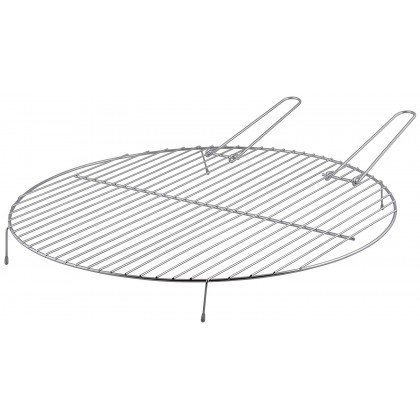Samsung ML-3471ND manuels
Manuels d'utilisation et guides de l'utilisateur pour Imprimantes laser/LED Samsung ML-3471ND.
Nous fournissons des manuels en pdf 4 Samsung ML-3471ND à télécharger gratuitement par type de document : Guide de l'utilisateur, Manuel d'utilisateur

Samsung ML-3471ND Guide de l'utilisateur (103 pages)
marque: Samsung | Catégorie: Imprimantes laser/LED | Taille: 6.81 MB |

Table des matières
5
14
15
18
19
19
20
21
22
23
24
25
25
27
28
29
31
31
31
32
33
34
35
37
39
39
39
40
41
42
43
44
45
47
48
49
50
51
52
53
54
55
56
58
59
60
71
78
78
79
80
81
81
81
83
84
86
93
99
100
101
103

Samsung ML-3471ND Guide de l'utilisateur (103 pages)
marque: Samsung | Catégorie: Imprimantes laser/LED | Taille: 10.11 MB |

Table des matières
5
13
17
18
18
24
30
32
39
44
49
50
51
52
53
54
58
59
60
71
78
78
79
80
81
81
81
84
86
86
93
99
100
101
103

Samsung ML-3471ND Manuel d'utilisateur (103 pages)
marque: Samsung | Catégorie: Imprimantes laser/LED | Taille: 6.04 MB |

Table des matières
5
13
17
18
18
24
30
32
39
44
49
50
51
52
53
54
58
59
60
71
78
78
79
80
81
81
81
84
86
86
93
99
100
101
103

Samsung ML-3471ND Manuel d'utilisateur (103 pages)
marque: Samsung | Catégorie: Imprimantes laser/LED | Taille: 6.35 MB |

Table des matières
10
11
18
24
30
32
34
35
39
40
43
44
45
46
47
48
49
50
51
52
53
54
55
56
57
58
59
60
65
78
78
86
93
98
99
100
103
Plus de produits et de manuels pour Imprimantes laser/LED Samsung
| Modèles | Type de document |
|---|---|
| SF-650 |
Manuel d'utilisateur
 Samsung SF-650 用戶手冊,
87 pages
Samsung SF-650 用戶手冊,
87 pages
|
| SCX-6811CO |
Manuel d'utilisateur
 Samsung SCX-6811CO User manual,
187 pages
Samsung SCX-6811CO User manual,
187 pages
|
| ML-1865W | Manuel d'utilisateur Samsung Laserskrivare Monolaser ML-1865W Bruksanvisning, 87 pages |
| CLP-650N |
Manuel d'utilisateur
 Samsung CLP-650N Manuel de l'utilisateur [bs] [hr] [sr] ,
122 pages
Samsung CLP-650N Manuel de l'utilisateur [bs] [hr] [sr] ,
122 pages
|
| SCX-4720FN |
Manuel d'utilisateur
 Samsung SCX-4720FN User Manual,
305 pages
Samsung SCX-4720FN User Manual,
305 pages
|
| SL-C410W |
Manuel
 Samsung Xpress C410W Farblaser Drucker (18 / 18 ppm) Benutzerhandbuch,
256 pages
Samsung Xpress C410W Farblaser Drucker (18 / 18 ppm) Benutzerhandbuch,
256 pages
|
| SL-C410W |
Manuel d'utilisateur
 Samsung Xpress C410W Drukarka laserowa kolor (18 / 4 str./min) Instrukcja obsługi [sk] ,
250 pages
Samsung Xpress C410W Drukarka laserowa kolor (18 / 4 str./min) Instrukcja obsługi [sk] ,
250 pages
|
| ML-4551N |
Manuel d'utilisateur
 Samsung ML-4551N Manual de Usuario [el] ,
112 pages
Samsung ML-4551N Manual de Usuario [el] ,
112 pages
|
| ML-3750ND | Manuel d'utilisateur Samsung Svartvit laserskrivare ML-3750ND Bruksanvisning, 207 pages |
| SL-C460FW |
Manuel d'utilisateur
 Samsung Xpress C460FW Color Multifunction (18 / 4 ppm) User Manual,
363 pages
Samsung Xpress C460FW Color Multifunction (18 / 4 ppm) User Manual,
363 pages
|
| ML-1720 |
Manuel d'utilisateur
 Samsung ML-1720 User manual,
138 pages
Samsung ML-1720 User manual,
138 pages
|
| CLX-3300 |
Manuel d'utilisateur
 Samsung CLX-3300 Uživatelská přiručka [en] ,
325 pages
Samsung CLX-3300 Uživatelská přiručka [en] ,
325 pages
|
| ML-1865W | Manuel d'utilisateur Samsung Laserskrivere Monolaser ML-1865W Bruksanvisning, 85 pages |
| ML-2850D |
Manuel d'utilisateur
 Samsung ML-2850DR Užívateľská príručka,
88 pages
Samsung ML-2850DR Užívateľská príručka,
88 pages
|
| ML-1210 |
Manuel d'utilisateur
 Samsung ML-1210 User Manual,
128 pages
Samsung ML-1210 User Manual,
128 pages
|
| SL-C480W | Manuel d'utilisateur Samsung Multifunktion färglaserskrivare 3-i-1 (Wifi) C480W Bruksanvisning, 324 pages |
| ML-6000 |
Manuel d'utilisateur
   Samsung ML-6000 User Manual [sk] ,
92 pages
Samsung ML-6000 User Manual [sk] ,
92 pages
|
| ML-1865W |
Manuel d'utilisateur
 Samsung ML-1865W Uživatelská přiručka,
86 pages
Samsung ML-1865W Uživatelská přiručka,
86 pages
|
| SL-M2023W |
Manuel d'utilisateur
 Samsung SL-M2023W Manual do usuário [sk] ,
204 pages
Samsung SL-M2023W Manual do usuário [sk] ,
204 pages
|
| ML-1510 |
Manuel d'utilisateur
 Samsung ML-700 User manual,
134 pages
Samsung ML-700 User manual,
134 pages
|