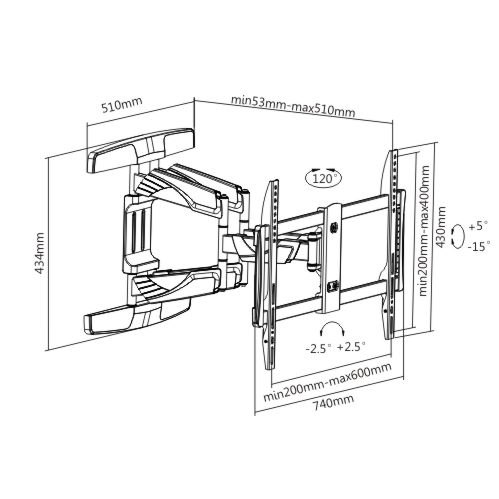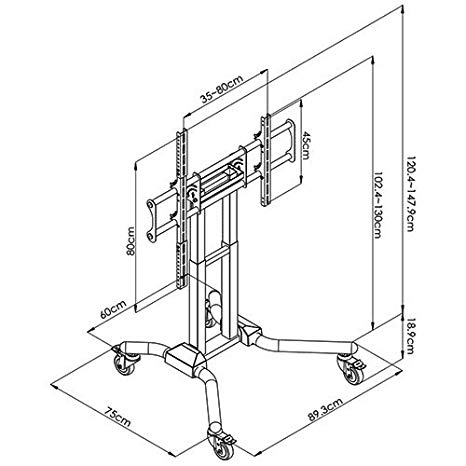Samsung 790 Series manuels
Manuels d'utilisation et guides de l'utilisateur pour Téléphones mobiles Samsung 790 Series.
Nous fournissons des manuels en pdf 2 Samsung 790 Series à télécharger gratuitement par type de document : Guide de l'utilisateur

Samsung 790 Series Guide de l'utilisateur (241 pages)
marque: Samsung | Catégorie: Téléphones mobiles | Taille: 2.43 MB |

Table des matières
15
18
25
43
50
70
73
74
97
105
105
106
107
107
110
110
115
123
124
125
130
131
132
132
133
139
140
143
148
149
151
158
162
164
166
166
167
167
171
172
175
183
186
197
199
202
208
211
216
218
228
233
235
241

Samsung 790 Series Guide de l'utilisateur (226 pages)
marque: Samsung | Catégorie: Téléphones mobiles | Taille: 1.81 MB |

Table des matières
5
12
15
27
28
29
31
31
31
32
36
38
39
39
40
45
59
67
69
70
71
71
72
74
79
80
82
85
87
88
89
91
91
94
96
103
106
108
108
109
110
110
111
112
112
114
114
115
116
118
119
123
124
125
127
128
129
131
131
135
136
138
139
139
140
141
141
144
145
145
146
147
148
149
150
151
153
154
154
155
155
156
157
158
159
160
162
163
164
165
166
167
168
171
172
173
174
175
176
177
180
181
182
183
186
187
187
190
195
196
196
211
211
212
213
Plus de produits et de manuels pour Téléphones mobiles Samsung
| Modèles | Type de document |
|---|---|
| SGH-M620 |
Guide de l'utilisateur
 Samsung SPH-m620 User`s guide,
2 pages
Samsung SPH-m620 User`s guide,
2 pages
|
| i750 |
Manuel d'utilisateur
 Samsung SGH-i750 Service Manual,
87 pages
Samsung SGH-i750 Service Manual,
87 pages
|
| GT-S5233T |
Manuel d'utilisateur
 Samsung GH68-24941A User manual,
78 pages
Samsung GH68-24941A User manual,
78 pages
|
| T479B |
Manuel d'utilisateur
 Samsung SGH-T479B Manuel utilisateur,
131 pages
Samsung SGH-T479B Manuel utilisateur,
131 pages
|
| SGH-T669B |
Manuel d'utilisateur
 Samsung T669B User manual,
154 pages
Samsung T669B User manual,
154 pages
|
| SGH-J400 |
Guide de l'utilisateur
 Samsung SGH-J400 User`s guide,
40 pages
Samsung SGH-J400 User`s guide,
40 pages
|
| SGH 600 |
Manuel d'utilisateur
 Samsung SGH-G600G Manuel utilisateur [zh] ,
60 pages
Samsung SGH-G600G Manuel utilisateur [zh] ,
60 pages
|
| GT-B3210 |
Manuel d'utilisateur
 Samsung GT-B3210 Handleiding,
68 pages
Samsung GT-B3210 Handleiding,
68 pages
|
| SGH-X668 |
Guide de l'utilisateur
 Samsung SGH-X668 User`s guide,
85 pages
Samsung SGH-X668 User`s guide,
85 pages
|
| SGH 600 |
Manuel d'utilisateur
 Samsung SGH-G600 Handleiding,
58 pages
Samsung SGH-G600 Handleiding,
58 pages
|
| Galaxy mini GT-S5570 |
Manuel d'utilisateur
 Manual do utilizador,
126 pages
Manual do utilizador,
126 pages
|
| SGH-E420 |
Guide de l'utilisateur
 Samsung SGH-E420 User`s guide,
94 pages
Samsung SGH-E420 User`s guide,
94 pages
|
| GT-E2121 |
Manuel d'utilisateur
 Bedienungsanleitung Samsung E2121,
73 pages
Bedienungsanleitung Samsung E2121,
73 pages
|
| SPH-a860 Series |
Guide de l'utilisateur
 Samsung SPH-a860 Series User guide,
137 pages
Samsung SPH-a860 Series User guide,
137 pages
|
| SCHA950 |
Guide de l'utilisateur
 Samsung SCHA950 User guide,
154 pages
Samsung SCHA950 User guide,
154 pages
|
| KIES GT-I5500M |
Manuel d'utilisateur
 Per installare Kies (sincronizzazione con il PC),
102 pages
Per installare Kies (sincronizzazione con il PC),
102 pages
|
| 760 Series |
Manuel d'utilisateur
 Samsung 760 Series User manual,
191 pages
Samsung 760 Series User manual,
191 pages
|
| SGH-X500 |
Manuel de service
 Samsung SGH-X500 Service manual,
62 pages
Samsung SGH-X500 Service manual,
62 pages
|
| Haven |
Manuel d'utilisateur
 Samsung Haven User manual,
174 pages
Samsung Haven User manual,
174 pages
|
| SCH-3500SE | Manuel d'utilisateur LOTE SKU Local Item WMS Cod. Fornec Ean Descrição Quantidade [en] , 2 pages |