Samsung DVD-D530 Manuel d'utilisateur
Naviguer en ligne ou télécharger Manuel d'utilisateur pour Lecteurs de DVD Samsung DVD-D530. Samsung DVD-D530 User manual Manuel d'utilisatio
- Page / 32
- Table des matières
- MARQUE LIVRES




- DVD Player 1
- User Manual 1
- Precautions 2
- Table of contens 2
- Description 3
- Tour of the Remote Control 3
- Connections 4
- HDMI cable 5
- HDMI-DVI cable 5
- Basic functions 6
- Advanced functions 7
- MP3/WMA/CD Audio Playback 8
- Using the Zoom Function 8
- Folder Selection 8
- MPEG4 Playback 8
- 720 x 480 @30fps 9
- 720 x 576 @25fps: 9
- Maximum bitrate : 4Mbps 9
- CD Ripping 10
- Picture CD Playback 10
- Changing setup menu 11
- Setting Up the Audio Options 12
- Setting Up the System Options 12
- Reference 13
- Spesifications 14
- Contact SAMSUNG WORLD WIDE 16
- Höôùng daãn söû duïng 17
- Höôùng daãn an toaøn 18
- MuÏc luÏc 18
- Caøi ñaët 18
- Hình Daïng 19
- Boä Ñieàu Khieån Töø Xa 19
- Phöông thöùc keát noái 20
- DVD-D360K 21
- DVD-D530K 21
- DVD-D530 21
- Chöùc naêng cô baûn 22
- Chöùc naêng môû roäng 23
- Chöùc Naêng Phoùng AÛnh 24
- Choïn Thö Muïc 24
- Phaùt MP3/WMA/CD Audio 24
- Phaùt MPEG4 24
- Phaùt CD Hình 26
- Sao lưu CD 26
- (Chæ coù DVD-D530K/D530) 26
- D530K/D360K) 27
- Thay ñoåi muïc caøi ñaët 28
- Thiết lập Tùy chọn Bảo mật 29
- Thiết lập Tùy chọn Chung 29
- Thiết lập Tùy chọn Hỗ trợ 29
- Tham khaûo 30
- Ghi chuù 31
- AK68-02088A 32
Résumé du contenu
ENGLISHDVD PlayerUser ManualAK68-02088Aimagine the possibilitiesThank you for purchasing this Samsung product.To receive more complete service, please
10CD RippingThis feature allows you to copy audio files from a disc to a USB device in MP3 format. Open the dics tray. Place the Audio CD(CD DA) disc
11CD-R JPEG Disc- Only files with the “.jpg” and “.JPG” extensions can be played.- If the disc is not closed, it will take longer to start playing a
12Note• This option can be changed only when TV support BD Wise.• Consult your TV User’s Manual to find out if your TV supports Progressive Scan. If
13Security Levels :❶ KID SAFE❷ G (General Audiences) : All Ages Admitted❸ PG (Parental Guidance suggested) : Some material may not be suitable for
14SpesificationsGeneralPower RequirementsAC110~240V, 50/60HzPower ComsumptionFor the power supply and power consumption, refer to the label attached t
Contact SAMSUNG WORLD WIDEIf you have any questions or comments relating to Samsung products, please contact the SAMSUNG customer care center.Region A
VIETNAMMáy DVDHöôùng daãn söû duïngHãy tưởng tượng khả năngCám ơn bạn đã mua sản phẩm này Samsung.Để nhận thêm dịch vụ hoàn tất, xin vui lòng đăng ký
2Höôùng daãn an toaøn1. Caøi Ñaët - Nguoàn ñieän söû duïng phaûi phuø hôïp vôùi nguoàn ñöôïc chæ thò treân maët sau cuûa maùy. - Ñaët maùy treâ
3Maùy coù theå phaùt kieåu ñònh daïng MPEG4 cuûa 1 taäp tin AVI.HDMI (High Definition Multimedia Interface) (Chæ coù DVD-D530K/D530)Coâng ngheä HDMI g
2Precautions1. Setting up - Refer to the identification label located on the rear of your player for its proper operat ing voltage. - Ins
41. Phím DVD POWER Baät / Taét nguoàn DVD.2. Phím DVD (Chæ coù DVD-D530K/D530) Bấm nút này khi bạn sử dụng đu DVD.3. Phím TV (Chæ coù DVD-D53
5• HDMI (High Definition Multimedia Interface) HDMI laø moät ngoõ giao tieáp cho pheùp truyeàn döõ lieäu hình aûnh vaø aâm thanh kyõ thuaät soá chæ
6Phaùt DóaChöùc naêng cô baûnTröôùc khi phaùt dóa - Baät TV vaø duøng BÑKTX cuûa TV nhaán nuùt TV/VIDEO ñeå choïn ñuùng tín hieäu hình aûnh vaøo. -
7 Chöùc naêng laëp ñoaïn A-B (Chæ coù DVD-D360K) 1. AÁn phím REPEAT A-B treân Boä Ñieàu Khieån Töø Xa. 2. AÁn phímπ/† choïn muïc REPEAT A-B au ñoù
8Chieáu laïi caûnh ñöôïc ñaùnh daáu1. Trong quaù trình phaùt, aán phím MARKER treân BÑKTX.2. Nhaán phím √/® hoaëc π/† ñeå choïn caûnh ñöôïc ñaùnh daáu
9Chuù y- A-B REPEAT cho phép bạn định điểm (B) ngay sau khi bạn đã định điểm (A).Phaùt Laëp va Chöùc naêng laëp ñoaïn A-B 1. AÁn phím REPEAT, sau ñoù
10Phaùt CD Hình1. Choïn thö muïc caàn phaùt.2. AÁn phím π/† ñeå choïn taäp tin hình trong muïc luïc lieät keâ vaø sau ñoù aán phím ENTER. Chuù yù- AÁn
11Chuù yùTaäp tin MP3 vaø JPEG phaûi ôû treân cuøng moät dóa.Dóa CD-R JPEG- Chæ phaùt ñöôïc caùc taäp tin coù phaàn ñuoâi môû roäng laø “.jpg” vaø “.
12Söû Duïng Muïc Caøi ÑaëtThay ñoåi muïc caøi ñaëtMuïc caøi ñaët cho pheùp baïn choïn löïa nhöõng ngoân ngöõ khaùc nhau theo sôû thích cuûa baïn, caøi
13Chú ý• Bấm nút PLAY (CHẠY) của thiết bị khi đang xem TV, màn hình TV s chuyển thành màn hình ở chế độ chạy.• Nếu bạn chạy DVD khi TV tt nguồn đi
3HDMI (High Definition Multimedia Interface) (Only DVD-D530K/D530)HDMI reduces picture noise by allowing a pure-digital video/audio signal path from t
14Vaán ñeà Kieåm traMaøn hình bò khoùa.• AÁn phím ®|| (ôû maët tröôùc maùy) trong khoaûng 5 giaây khi khoâng coù dó trong maùy. Taát caû caùc cheá ño
Ghi chuù
DÒCH VUÏ BAÛO HAØNH HAÄU MAÕINeáu coù söï khaùc laï ñöôïc phaùt hieän khi maùy ñang hoaït ñoäng, xin quyù khaùch vui loøng lieân laïc ngay vôùi ñaïi l
4Choosing a ConnectionConnectionsThe following shows examples of connections commonly used to connect the DVD player with a TV and other components.Be
5• HDMI (High Definition Multimedia Interface) (Only DVD-D530K/DVD-D530) HDMI is an interface to enable the digital transmission of video and audio
6Playing a DiscBasic functionsBefore Play - Turn on your TV and set it to the correct Video Input by pressing TV/VIDEO button on the TV remote co
7NoteThis function may behave differently depending on the type of disc.Note- A-B REPEAT allows you to set point (B) directly after point (A) has bee
8MP3/WMA/CD Audio Playback1. Open the disc tray. Place the disc on the tray. Close the tray.2. Press the √/® buttons to select a Music folder, and th
9Repeat and Repeat A-B playback 1. Press the REPEAT button , then press REPEAT or π/† buttons to change playback mode. There are 3 modes, such as O
Plus de documents pour Lecteurs de DVD Samsung DVD-D530
















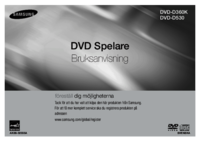
 (40 pages)
(40 pages)
 (163 pages)
(163 pages) (30 pages)
(30 pages) (35 pages)
(35 pages) (68 pages)
(68 pages) (132 pages)
(132 pages)







Commentaires sur ces manuels