Samsung SGH-T100 Manuel d'utilisateur Page 1
Naviguer en ligne ou télécharger Manuel d'utilisateur pour Téléphones mobiles Samsung SGH-T100. Samsung SGH-T100 User Manual Manuel d'utilisatio
- Page / 80
- Table des matières
- MARQUE LIVRES




- DUAL BAND 1
- GSM TELEPHONE 1
- SGH-T100 1
- OWNER’S MANUAL 1
- Contents 2
- Safety Quick Guide 4
- Unpacking 5
- Your Phone 6
- Display Layout 7
- External Display 8
- Getting Started 9
- Charging a Battery 10
- Low Battery Indicator 11
- Switching the Phone On/Off 12
- Using the Earmicrophone 12
- Call Functions 13
- Adjusting the Volume 14
- Answering a Call 14
- Viewing Missed Calls 15
- In-Call Options 16
- Putting a Call on Hold 17
- Answering a Second Call 17
- Making a Multiparty Call 18
- Phonebook 19
- Phonebook Options 20
- Memory Status 21
- PPhhoonneebbooookk 22
- Entering Text 23
- English Mode (T9) 24
- ABC Mode 25
- Selecting Functions 26
- Using the Menu 27
- Menu Structure 28
- Main menu level 1 level 2 29
- Call Records 30
- Call Cost Menu 1-5 31
- Dialled Calls Menu 1-3 31
- Call Time Menu 1-4 31
- Messages 32
- Write Messages Menu 2-3 33
- Broadcast Menu 2-6 34
- Preset Message List Menu 2-4 34
- Setup Menu 2-5 34
- Picture Messages Menu 2-7 35
- MMeessssaaggeess 36
- Voice Functions 37
- Voice Dial Delete One 38
- Voice Dial Play All 38
- Voice Dial Delete All 38
- Voice Dial Record 38
- Voice Dial Act 38
- Voice Command Menu 3-2 39
- Voice Memo Menu 3-3 39
- Melody Composer Menu 4-2 40
- Ring Tone Menu 4-1 40
- Ring Volume Menu 4-3 41
- Alert Type Menu 4-4 41
- Error Tone Menu 4-7 42
- Minute Minder Menu 4-8 42
- Connect Tone Menu 4-9 42
- Keypad Tone Menu 4-5 42
- Message Tone Menu 4-6 42
- Settings 43
- Service Light 44
- Auto Redial 44
- Auto Answer 44
- Any-key Answer 44
- Backlight 44
- Reset Settings 45
- Active Line 45
- Caller ID 45
- Active Folder 45
- Network Services Menu 5-2 46
- Call Barring 47
- Call Waiting 48
- Line Identification 49
- Network Selection 49
- Closed User Group (CUG) 50
- Security Settings Menu 5-3 51
- LCD/LED Settings Menu 5-4 52
- Organiser 53
- Alarm Menu 6-2 54
- Calculator Menu 6-3 55
- To Do List Menu 6-4 56
- World Time Menu 6-6 57
- Calendar Menu 6-5 57
- Clock Menu 6-7 58
- Space War Menu 7-2 59
- AirShooting Menu 7-1 59
- WWW Services 60
- Goto Menu 8-3 61
- Bookmark Menu 8-2 61
- WWWWWW SSeerrvviicceess 62
- Additional Services 64
- Solving Problems 65
- Reference 67
- Information 67
- Health and Safety Information 68
- Road Safety 70
- Operating Environment 71
- Electronic Devices 71
- Posted Facilities 72
- Hearing Aids 72
- Other Medical Devices 72
- Vehicles 72
- Emergency Calls 73
- Care and Maintenance 74
- Glossary 75
- GGlloossssaarryy 76
- IInnddeexx 77
- Quick Reference Card 79
- PhoneBook 80
Résumé du contenu
Printed in KoreaCode No.:GH68-02777AEng. 2002/03. Rev.1.0ELECTRONICSWorld Wide Webwww.samsungmobile.comDUAL BANDGSM TELEPHONE SGH-T100OWNER’S MANUALGL
16Getting Started17Getting Started3. Insert and slide the SIM card under the two tabs, ensuring that the cut corner is top left and the gold contacts
1918Getting StartedGetting Started2. Connect the adapter to a standard AC wall outlet.When the battery is charging, the battery icon in the top right
21Getting Started20Switching the Phone On/Off1. Open the phone.2. Hold down for more than one second toswitch the phone on.3. If the phone asks f
2322CCaallll FFuunnccttiioonnssCall FunctionsMaking a CallWhen the idle screen is displayed, key in the areacode and phone number and press .
2524CCaallll FFuunnccttiioonnssCCaallll FFuunnccttiioonnss2. Press to access the list of last-diallednumbers.3. Use or to scro
2726Editing a Missed Call Number1. Press the Options soft key.2. Press the Select soft key.3. Change the number as required. Press orto move b
29CCaallll FFuunnccttiioonnss28CCaallll FFuunnccttiioonnssIn-Call OptionsYour phone provides a number of control functionsthat you can use during a
31CCaallll FFuunnccttiioonnss30CCaallll FFuunnccttiioonnssPutting a Call on HoldYou can place the current call on hold whenever youwant. You can mak
33CCaallll FFuunnccttiioonnss32CCaallll FFuunnccttiioonnssMaking a Multiparty CallA multiparty call is a network service that allowsup to six people
3534CCaallll FFuunnccttiioonnssMuting/Sending Key TonesThese options allow you to turn the key tones off oron. If the Mute keys option is selected, y
1ContentsSafety Quick Guide . . . . . . . . . . . . . . . . . . . . . . . 5Unpacking . . . . . . . . . . . . . . . . . . . . . . . . . . . . . 7Your
37PPhhoonneebbooookk36PPhhoonneebbooookk5. Press the right soft key to toggle between the phone(To Phone) and card (To Card) memories.6. If you do n
39PPhhoonnee BBooookk38PPhhoonnee BBooookkPPhhoonneebbooookkEditAllows you to edit a number and name stored in thephonebook.EraseAllows you to erase
4140PPhhoonneebbooookkDialling a Number using the ServiceDirectory or Information NumbersNote: The Service Dir. and Information Numbersoptions may not
43Entering Text42Changing Text Input ModeWhen you are in a field that allows character entry,you should notice the text input mode indicator in thebot
45Entering Text44Entering TextSmart PunctuationsPeriod, hyphen, and apostrophe are available on .English mode applies rules of grammar to insert thec
47Entering Text46Entering TextThe cursor moves to the right when you press adifferent key. When entering the same letter twice (ora different letter o
4948Entering TextSelecting Functionsand OptionsYour phone offers a set of functions that allow you to customise your phone. These functions arearrange
5150SSeelleeccttiinngg FFuunnccttiioonnss aanndd OOppttiioonnssUsing the MenuThe phone offers a range of functions that allowsyou to tailor the pho
53UUssiinngg tthhee MMeennuu52UUssiinngg tthhee MMeennuuMain menu level 1 level 23. Voice Functions 1. Voice Dial 1. Record2. Act3. Delete One4. P
54UUssiinngg tthhee MMeennuuMain menu level 1 level 25. Settings 2. Network Services 1. Call Diverting 22. Call Barring 23. Call Waiting 24. Network
32Contents(Continued)Entering Text . . . . . . . . . . . . . . . . . . . . . . . . . . 42Changing Text Input Mode . . . . . . . . . . . . . . . .
55Call RecordsVia this menu, you can view the phone calls:• Missed• Received• DialledThe number and name (if available) are displayedtogether with
57CCaallll RReeccoorrddss56CCaallll RReeccoorrddssCall Cost Menu 1-5This network feature lets you view the cost of calls.The following options are a
59MMeessssaaggeess58Note: If you press and hold when the phone is inidle mode, you can access your voice mail serverdirectly (Provided the n
61MMeessssaaggeess60MMeessssaaggeessWrite Messages Menu 2-3Via this menu, you can write and edit text messagesof up to 160 characters. 1. Key in a me
63MMeessssaaggeess62MMeessssaaggeessDefault Type: allows you to set the default messagetype (Text, Voice, Fax, X.400, Email, and ERMES). Thenetwork ca
65MMeessssaaggeess64MMeessssaaggeessPicture Messages Menu 2-7The phone allows you to send and receive textmessages that contain pictures. These messag
66MMeessssaaggeessThe following options are available.Save: allows you to save the picture message to yourpicture message list.Discard: allows you to
67Voice FunctionsYou can use the Voice feature to customize varioussettings, such as the:• Voice Dial• Voice Command• Voice MemoVoice Dial Menu 3-1
69VVooiiccee FFuunnccttiioonnss68VVooiiccee FFuunnccttiioonnssVoice Dial Delete OneAllows you to delete an individual voice tag. Thecorresponding ph
71VVooiiccee FFuunnccttiioonnss70VVooiiccee FFuunnccttiioonnssVoice Memo Record: Allows you to record amemo. The screen displays the:• Memo locatio
54Contents(Continued)Games . . . . . . . . . . . . . . . . . . . . . . . . . . . . . . 109AirShooting(Menu 7-1) . . . . . . . . . . . . . . . . . .
73TToonneess72Melody Composer Menu 4-2This menu allows you to compose your own,customised ringing tone. • Three octaves are available. • A maximum of
75TToonneess74TToonneessRing Volume Menu 4-3Allows you to adjust the ringing volume to one offive levels. Use the volume keys on the left side ofthe p
77TToonneess76TToonneessError Tone Menu 4-7Allows you to select how the phone informs you thatyou have made a mistake. The following options areavaila
79SSeettttiinnggss78Own NumberNote: The contents of this menu may be differentdepending on the SIM card. You can enter your own name and number using
81SSeettttiinnggss80SSeettttiinnggssService LightAllows you to select whether or not the service lighton the top of the phone is used. The followingop
83SSeettttiinnggss82SSeettttiinnggssReset SettingsYou can easily reset your phone to its defaultconfiguration. Before proceeding, you must enter theph
85SSeettttiinnggss84SSeettttiinnggssYou can specify individual diverting options for each ofthe following call types:• Voice calls only• Fax calls o
87SSeettttiinnggss86SSeettttiinnggssCall BarringThe call barring network service allows you torestrict your calls.Call barring can be set up in the fo
89SSeettttiinnggss88SSeettttiinnggssCall WaitingThis network service enables you to be informedwhen someone is trying to reach you during anothercall.
91SSeettttiinnggss90SSeettttiinnggssLine IdentificationThis menu option lets you view the following lineidentification settings.CLIP (Calling Line Ide
76SSaaffeettyy PPrreeccaauuttiioonnssUnpackingYour package contains the following items.In addition, you can obtain the following accessoriesfor your
93SSeettttiinnggss92SSeettttiinnggssDeactivate: deactivates the CUG function.Index List: lets you list, add or delete CUG indexnumbers. The list of cu
95SSeettttiinnggss94SSeettttiinnggssChange PINThis feature allows you to change your current PINto a new one, provided that the PIN Check feature isen
97SSeettttiinnggss96SSeettttiinnggssLCD/LED Settings Menu 5-4Select ImageThis option allows you to select the image to be displayed. Image 1~5: shows
9998SSeettttiinnggssOrganiserThe Organiser feature enables you to:• Write your schedule or to do list• Use a calculator • Check the calendar• Set
101OOrrggaanniisseerr100OOrrggaanniisseerrA date that has a schedule associated is displayed withan underline. If you select a date where a schedule h
103OOrrggaanniisseerr102OOrrggaanniisseerrCalculator Menu 6-3You can use the phone as a 9-digit calculator. Thecalculator performs basic arithmetic f
105OOrrggaanniisseerr104OOrrggaanniisseerrTo Do List Menu 6-4This menu allows you to write a job list withpriorities and deadlines and also sort the j
107OOrrggaanniisseerr106OOrrggaanniisseerrWorld Time Menu 6-6You can use your phone to check the current time in21 major cities around the world. Scro
109108OOrrggaanniisseerrGamesUsing this menu you can also enjoy games on thephone. Scroll to the desired game and press the Selectsoftkey.The followin
111110GGaammeessKey Commands1: move up4: move left5: move right7: move down6: launch a missile9: drop a bomb Space War Menu 7-2ObjectIt is an arcade b
9Your Phone8Your PhonePhone LayoutThe following illustrations show the main elementsof your phone.MicrophoneService lightearpieceAntennaExternal displ
113112WWW ServicesYou can use your phone as a Web Browser.You can obtain up-to-date news, weather, sport, andother information as well as use e-mail a
115WWWWWW SSeerrvviicceess114WWWWWW SSeerrvviicceessGoto Menu 8-3You can open any WWW page by entering its URLaddress. Enter the URL address and pre
116WWWWWW SSeerrvviicceessShow URL: shows the URL of the current page.Homepage: moves to the homepage.Offline Services: allows you to copy and save W
118WWWWWW SSeerrvviicceessIf you wish to edit text, move the cursor to therequired position, using , and clear the wrongletter by pressing
119Additional ServicesALS(Alternate Line Service)Note: Please contact your service provider to checkthe availability of this feature and how tosubscri
121120Solving ProblemsBefore contacting after-sales service, perform thefollowing simple checks. They may save you the timeand expense of an unnecessa
123122SSoollvviinngg PPrroobblleemmssSSoollvviinngg PPrroobblleemmssThe phone starts beeping and “**Warning** BatteryLow” flashes in the display• T
125RReeffeerreennccee IInnffoorrmmaattiioonn124PIN codeThe PIN (Personal Identification Number) code protectsyour SIM card against unauthorised use.
127RReeffeerreennccee IInnffoorrmmaattiioonn126RReeffeerreennccee IInnffoorrmmaattiioonnPUK codeThe PUK (Personal Unblocking Key) code is requiredto
129RReeffeerreennccee IInnffoorrmmaattiioonn128RReeffeerreennccee IInnffoorrmmaattiioonnPrecautions When Using BatteriesYour phone is powered by a r
11Your Phone10Your PhoneDisplayDisplay LayoutThe display comprises of three areas.Area DescriptionFirst line Displays various icons (see below).Middle
131RReeffeerreennccee IInnffoorrmmaattiioonn130RReeffeerreennccee IInnffoorrmmaattiioonn• Extreme temperatures will affect the chargingcapacity of
132RReeffeerreennccee IInnffoorrmmaattiioonn6. Dial sensibly and assess the traffic; if possible,place calls when you are not moving or beforepulling
representative regarding your vehicle.You should also consult the manufacturer of anyequipment that has been added to your vehicle.Posted FacilitiesSw
Other Important Safety Information• Only qualified personnel should service thephone, or install the phone in a vehicle. Faulty installation or servic
• Do not use harsh chemicals, cleaning solvents, orstrong detergents to clean it. Wipe it with a softcloth slightly dampened in a mild soap-and-water
141GGlloossssaarryyGSM (Global System for Mobile Communication)International standard for cellular communication,guaranteeing compatibility between th
143GGlloossssaarryySoft Keysand on the phone, the purpose of which:• Varies according to the function that you arecurrently using• Is indicat
145IInnddeexxEEarmicrophone • 21Earpiece volume • 24Emergency calls • 136Entering text • 42Error Tone (4-7) • 77FFDN Mode • 96Fixed Dial Number mode •
147IInnddeexxSettingalarm • 101date • 108text language • 79time • 108SettingsLCD (5-4) • 97phone (5-1) • 78reset • 83security (5-3) • 94Setup (2-5) •
149SGH-T100 GSM Telephone Quick Reference CardPress and hold down .Switch On/Off(Direct Call)➀ Key in the number.➁ Press .Make a CallBrie
13YYoouurr PPhhoonnee12YYoouurr PPhhoonneeBacklightThe display and keypad are illuminated by abacklight. When you press any key, the backlightillumi
150➀ Press the PhoneBooksoft key.➁ Enter the start of thename.➂ Press the Find soft key.➃ To scroll through thenames, press or.➄ To make a call
14Your Phone15Getting StartedInstalling the SIM Card and the Battery• Keep all miniature SIM cards out of the reach ofsmall children.• The SIM card an
Plus de documents pour Téléphones mobiles Samsung SGH-T100













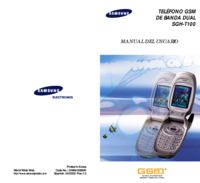

 (87 pages)
(87 pages) (122 pages)
(122 pages) (86 pages)
(86 pages) (109 pages)
(109 pages)







Commentaires sur ces manuels